Secret Management
The Secret Management screen lets you securely create, store, and manage sensitive data like API keys and passwords. Secrets can be scoped globally or restricted to specific workspaces, offering flexible and secure control for streamlined application deployment.
-
Access the Secret Management screen
To access the Secret Management screen, simply select Secret Management from the left sidebar.
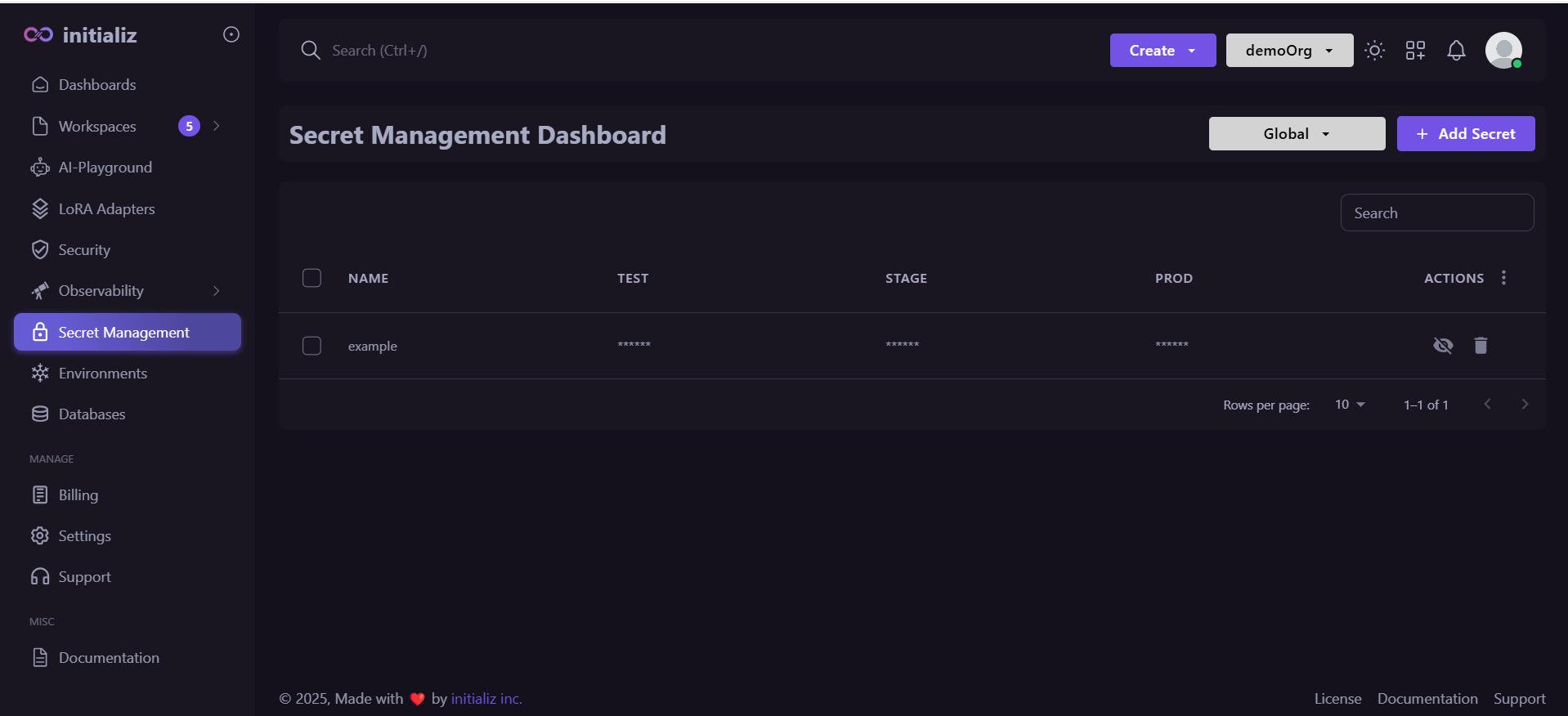
-
How to create Secret
-
To create a new secret, click Add Secret on the right side of the Secret Management screen. If you're adding the secret globally, you can proceed. Otherwise, select the specific workspace for which the secret should apply.
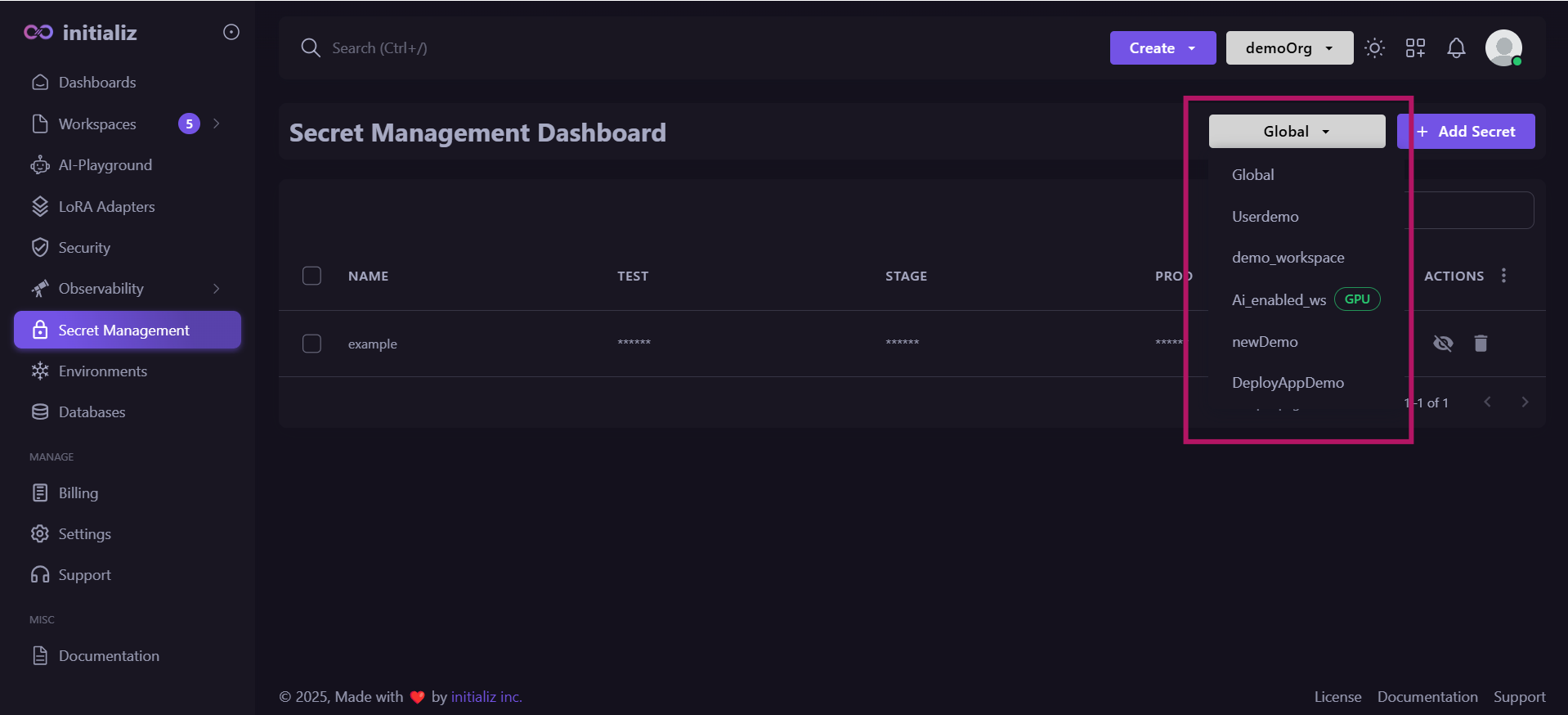
-
Enter the secret name and the values for different environments (test, stage, production), or click the ALL checkbox on the right to set the same values for all environments. Then, click Save.
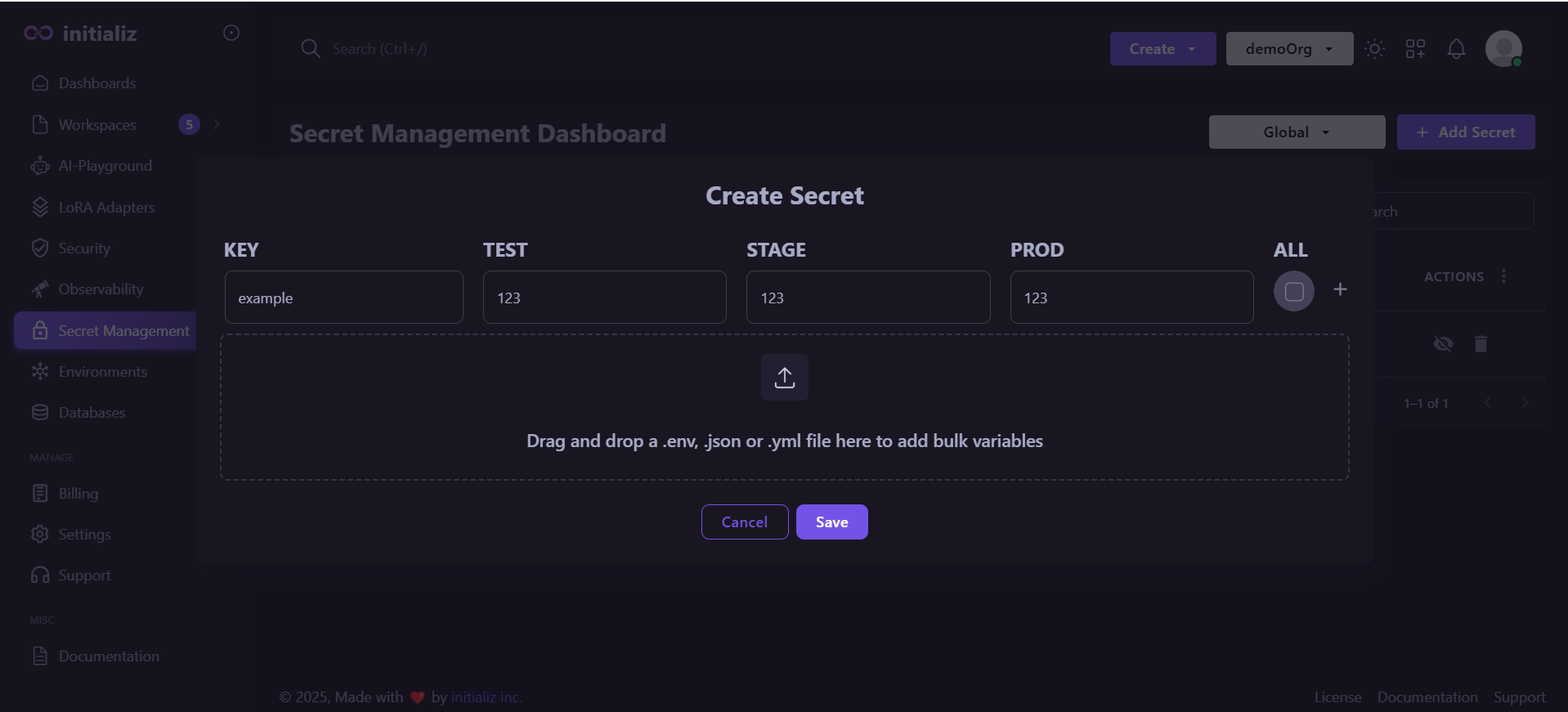
-
-
How to delete secret
To delete a secret, follow these steps:
-
Select Secret Management from the left sidebar to view the list of secrets.
-
Click the delete icon next to the respective secret to remove it.
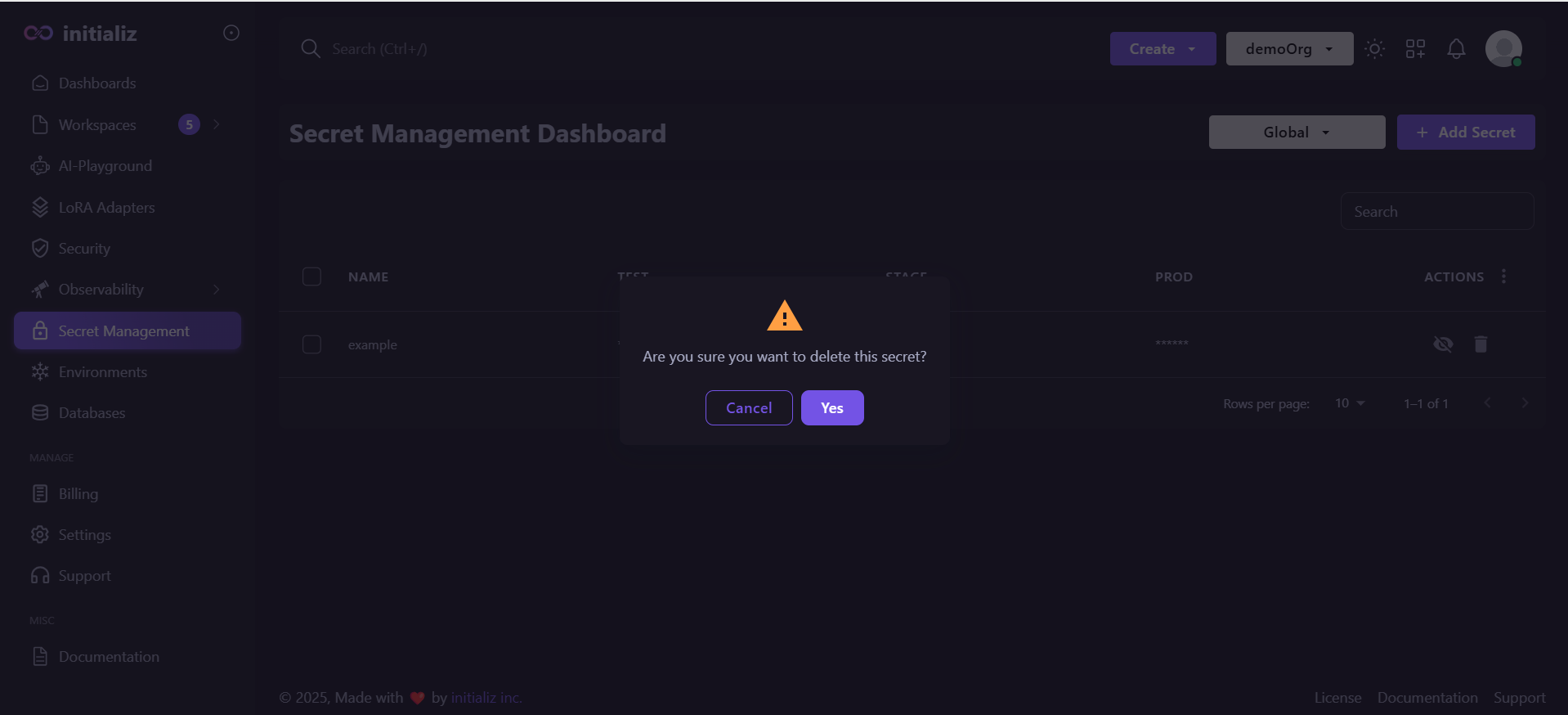
-