Clusters
Cluster is a group of interconnected computers or nodes that collaborate to perform tasks more efficiently by sharing computing resources like processing power, memory, and storage. Clusters provide high performance, scalability, and availability, allowing various workloads or applications to run concurrently across multiple nodes, ensuring optimal use of resources and fault tolerance.
-
Accessing the clusters screen
To access the clusters screen, navigate to the sidebar and click on "Environments." You will see two tabs: Clusters and Registry.
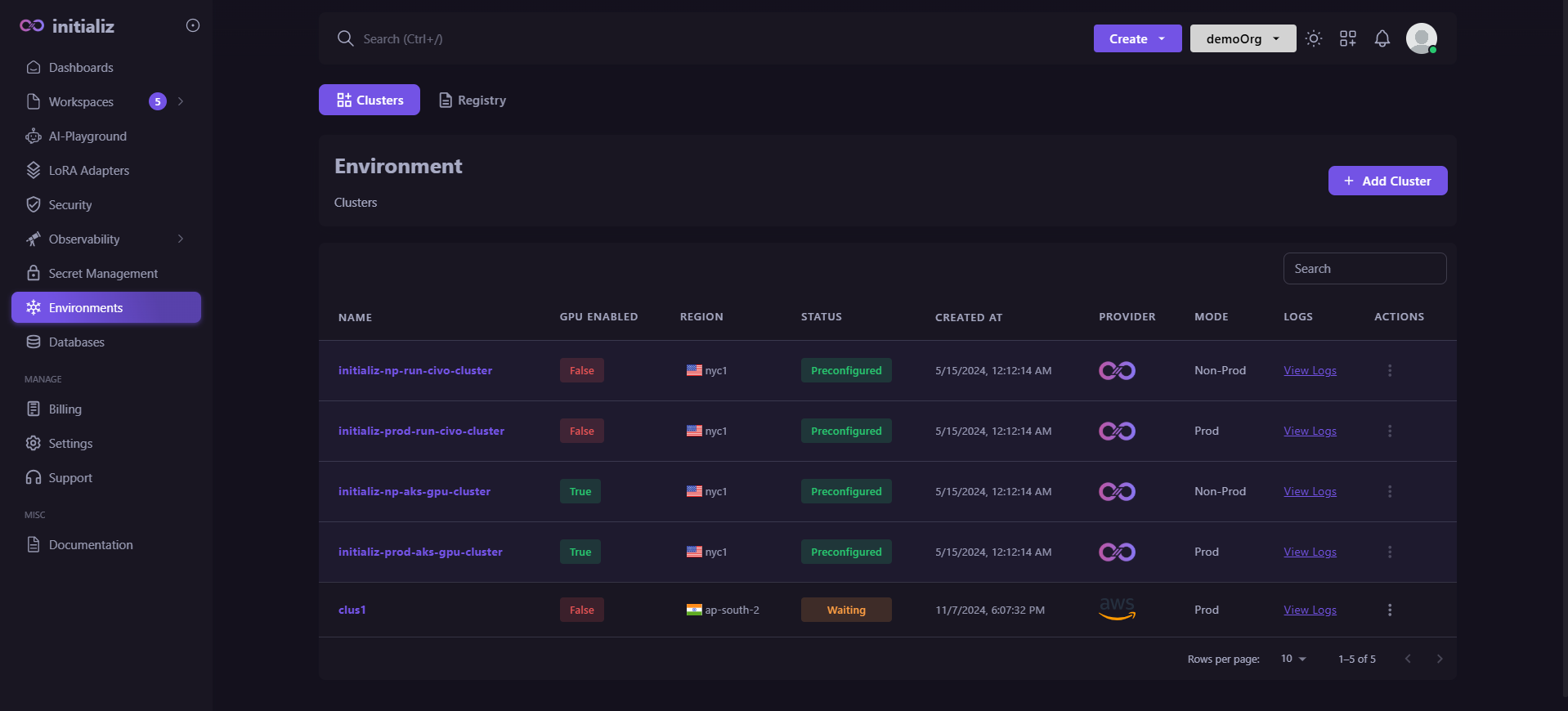
-
Import Your cluster
To import a cluster, follow these steps:
-
Click on the "Add Cluster" button.
-
Fill in the required details.
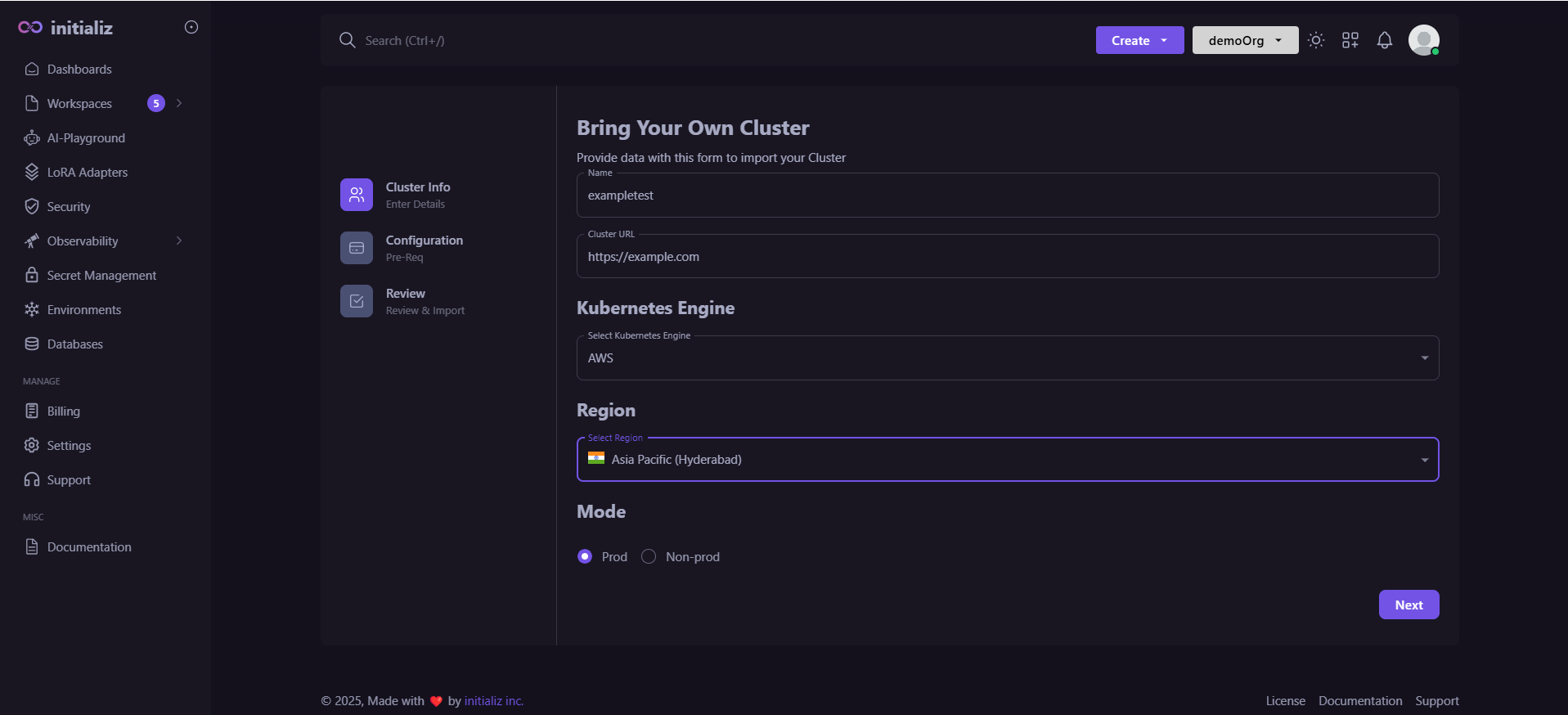
-
Click Next.
-
If changes are needed, go back. Otherwise, download the cluster configuration by clicking the "Download" button and apply it to your cluster.
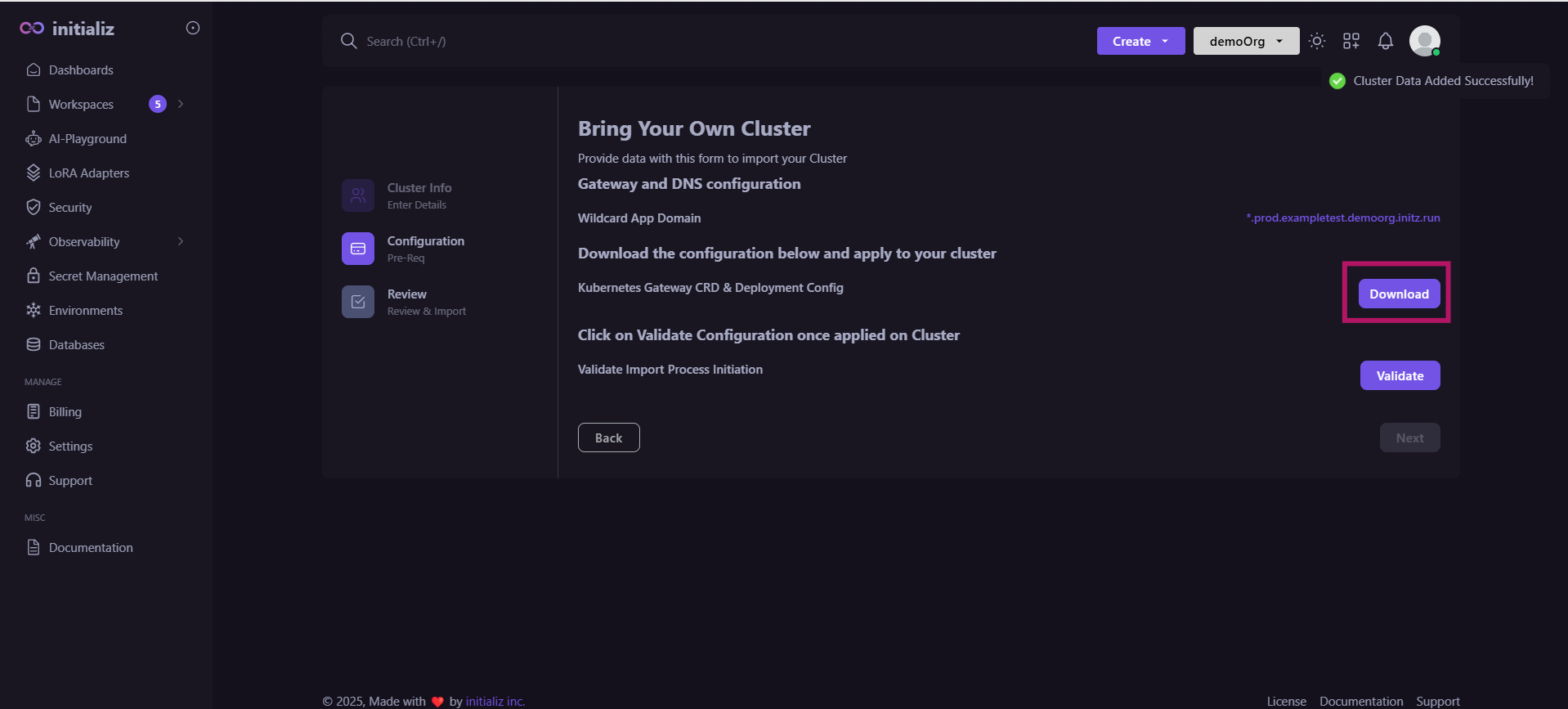
-
Once applied, click Validate Configuration.
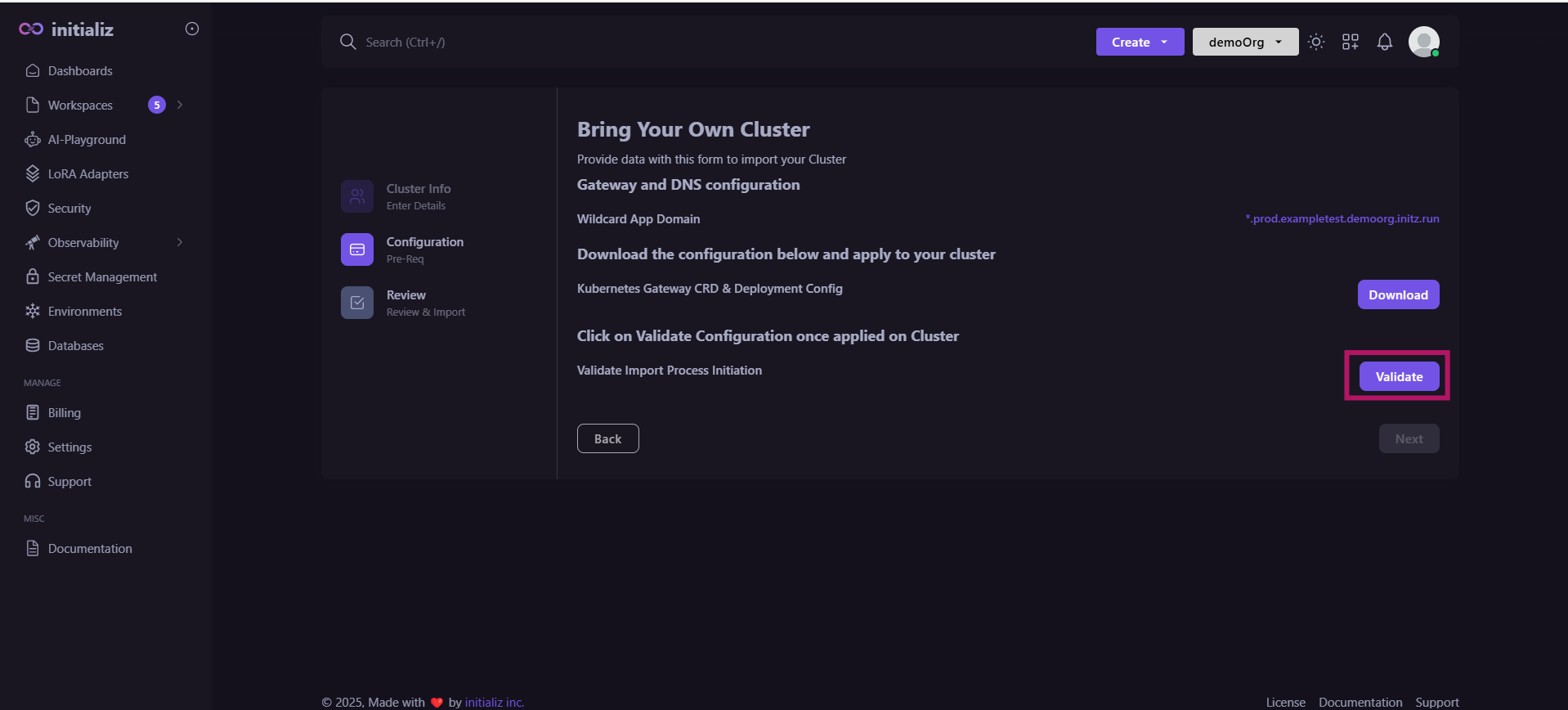
-
Click Next.
-
Finally, click "Close" to complete the cluster import process.
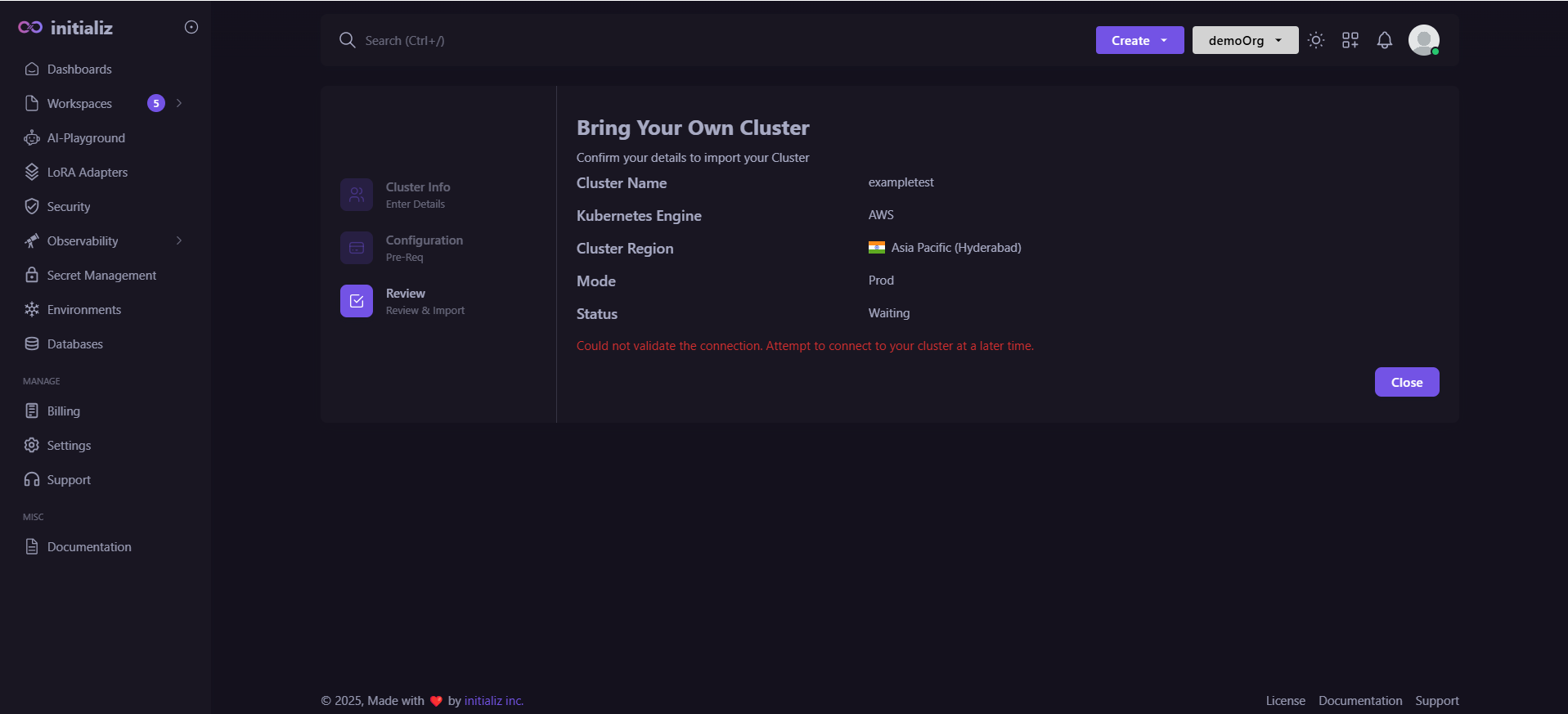
-
-
Download cluster configuration
To download the cluster-configuration, follow these steps:
-
Go to the clusters tab.
-
Click on three dots next to the cluster and you will get two options "Delete" and "Download".
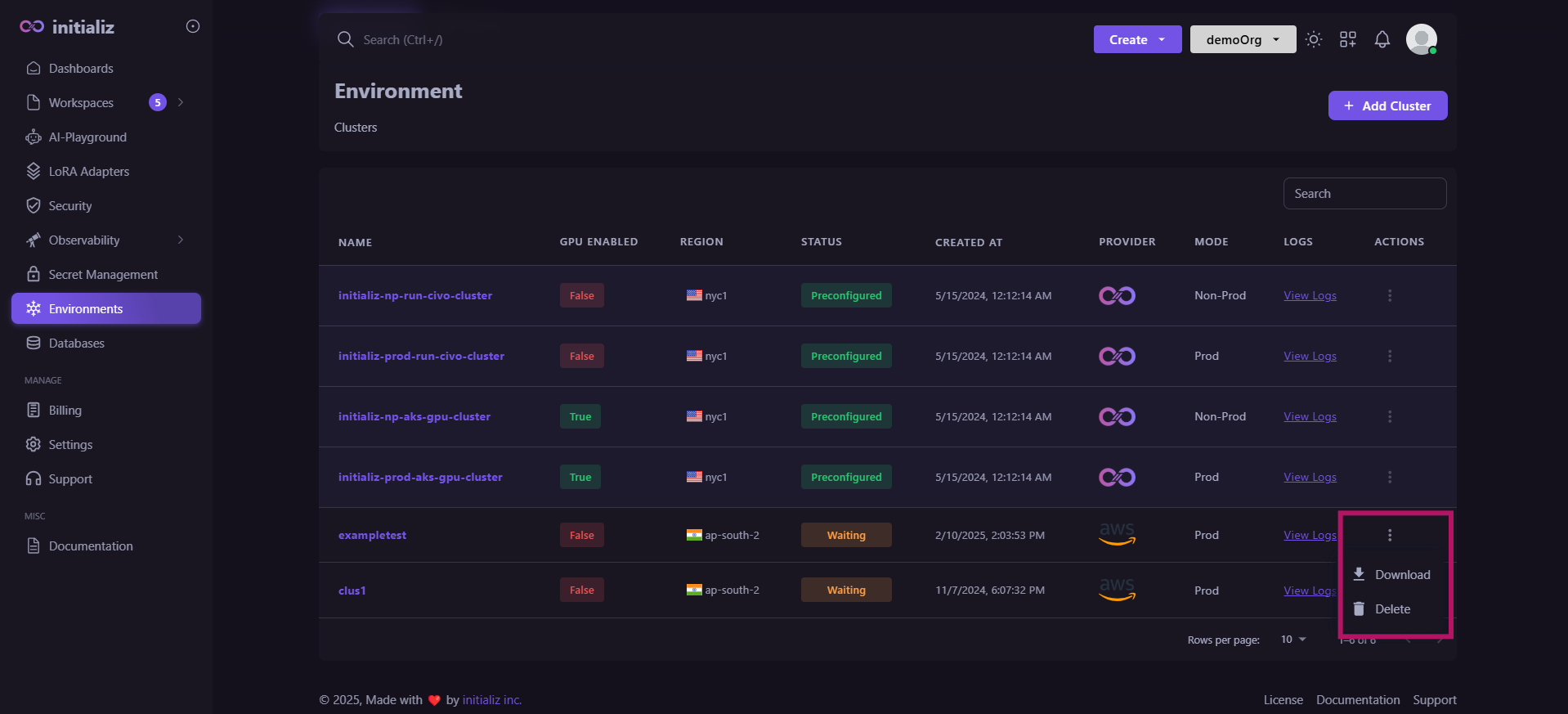
-
Click on "Download", you will get two files :
- crdtemplate.yaml
- deployment configuration file (your_cluster_name.yaml).
-
-
Delete cluster
To download the cluster configuration, follow these steps:
-
Navigate to the Clusters tab.
-
Click on the three dots next to the cluster, and you'll see two options: "Delete" and "Download".
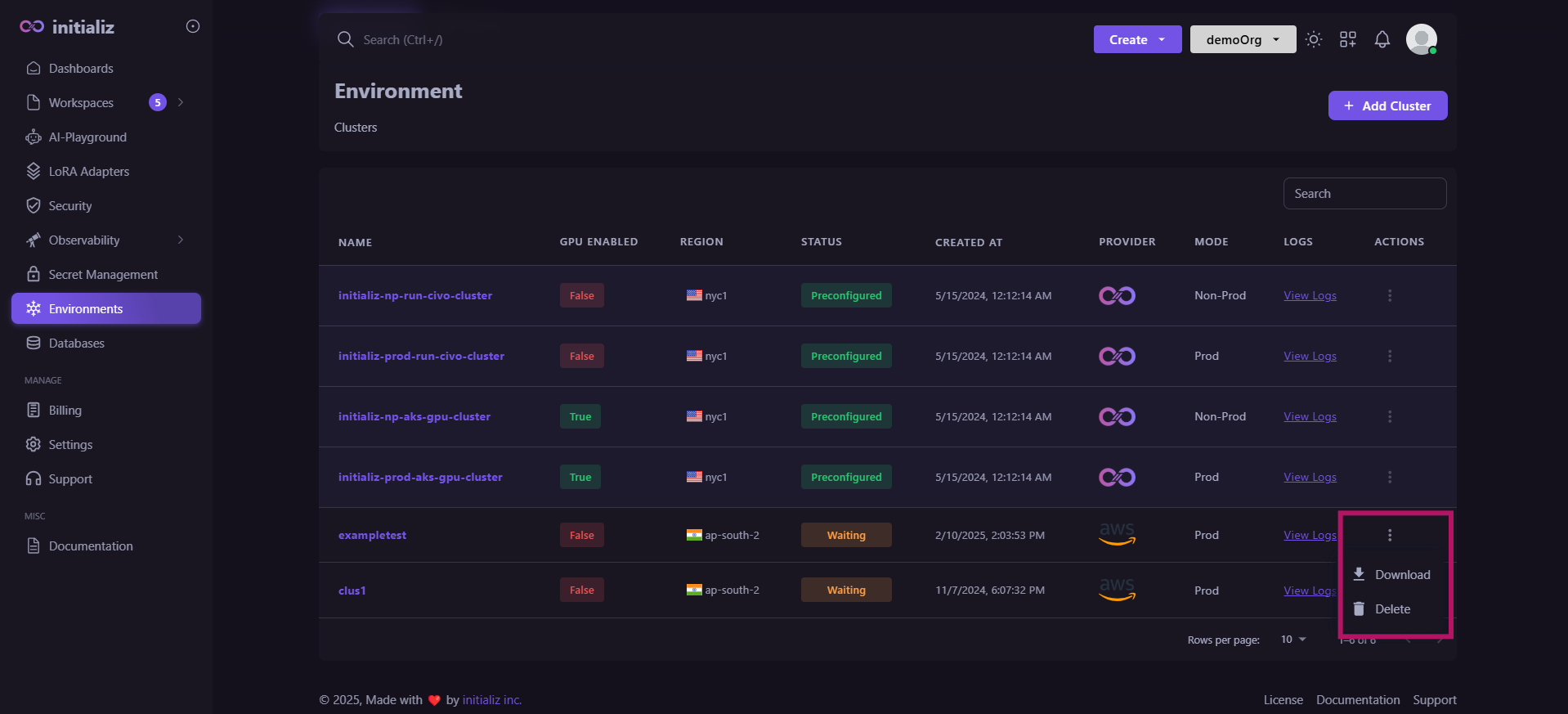
-
To delete the cluster, click on "Delete", enter the cluster name for confirmation, and then click "YES".
-