Access Token
To access the AI Playground, you need an access token. This section will guide you through creating and managing your tokens.
-
Create an access token
To create an access token, follow these steps:
-
Select the Settings option from the left sidebar.
-
Click on the Security tab, then click the Create New Token button on the right side of the screen.
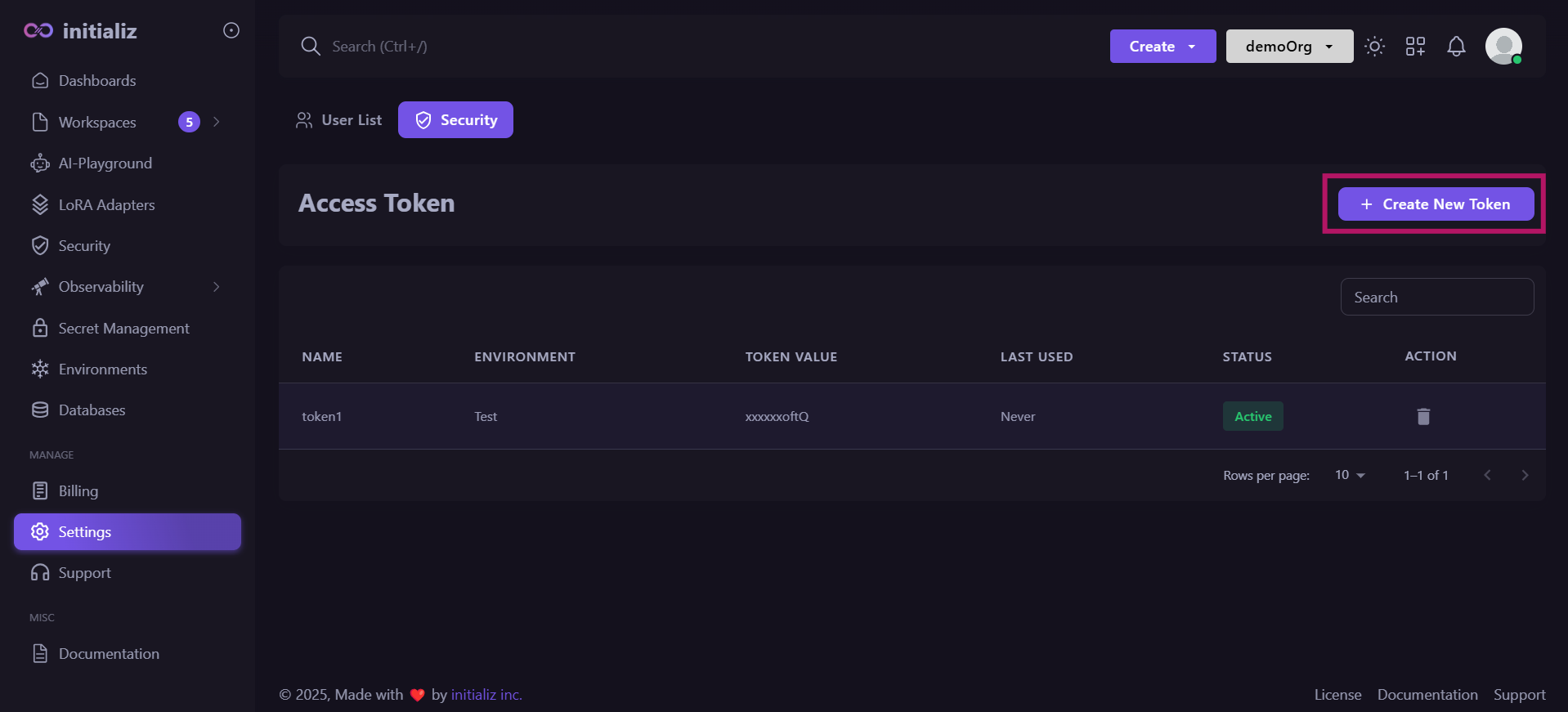
-
Enter the token name and environment, then click Create Token.
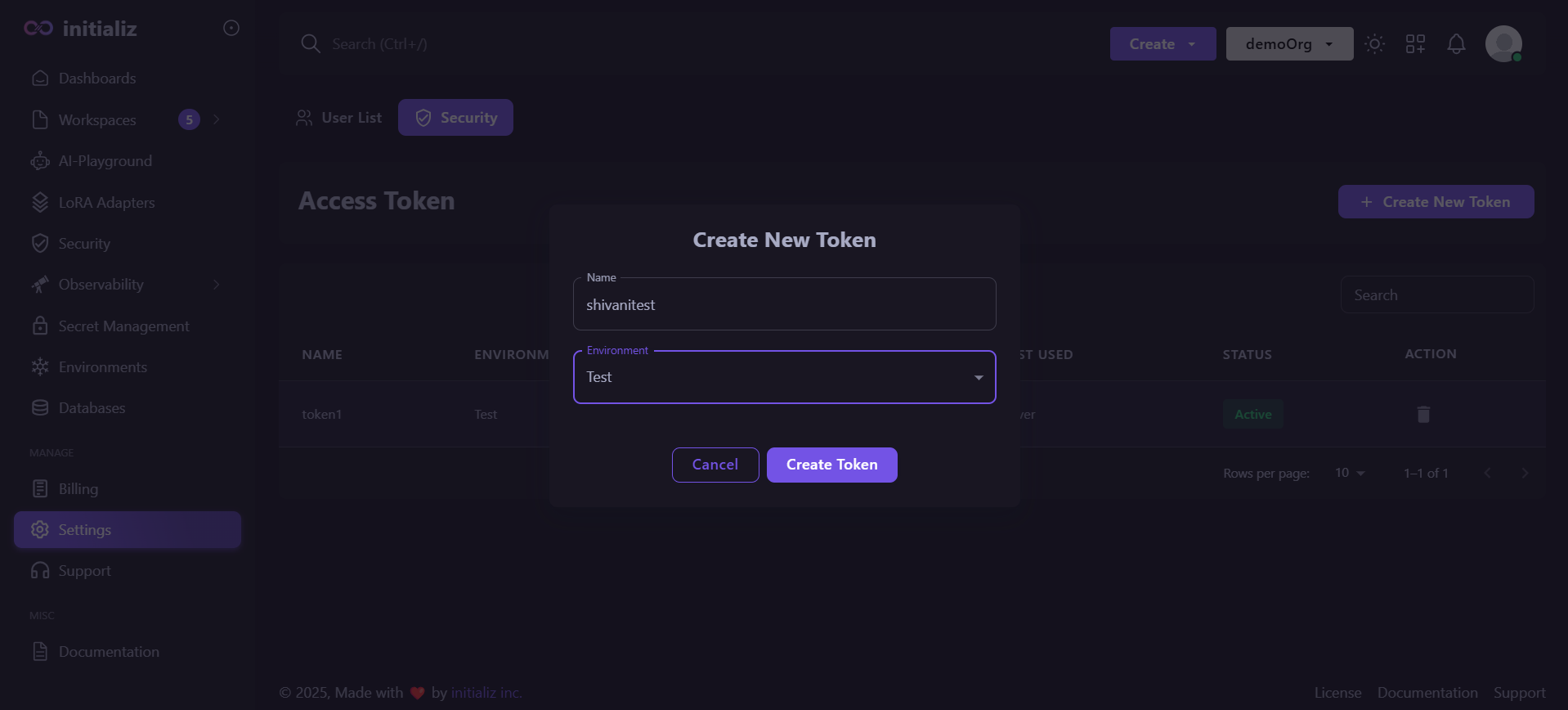
-
The final and one of the most important steps in this process is to copy your access token, as it will only be visible once. Be sure to copy it carefully and save it for future use.
Once you've copied your token, you can close the dialog box.
-
-
Delete your access token
Deleting an access token is simple; just follow these steps:
-
Navigate to the access token you wish to delete.
-
Click the Delete icon next to the token.
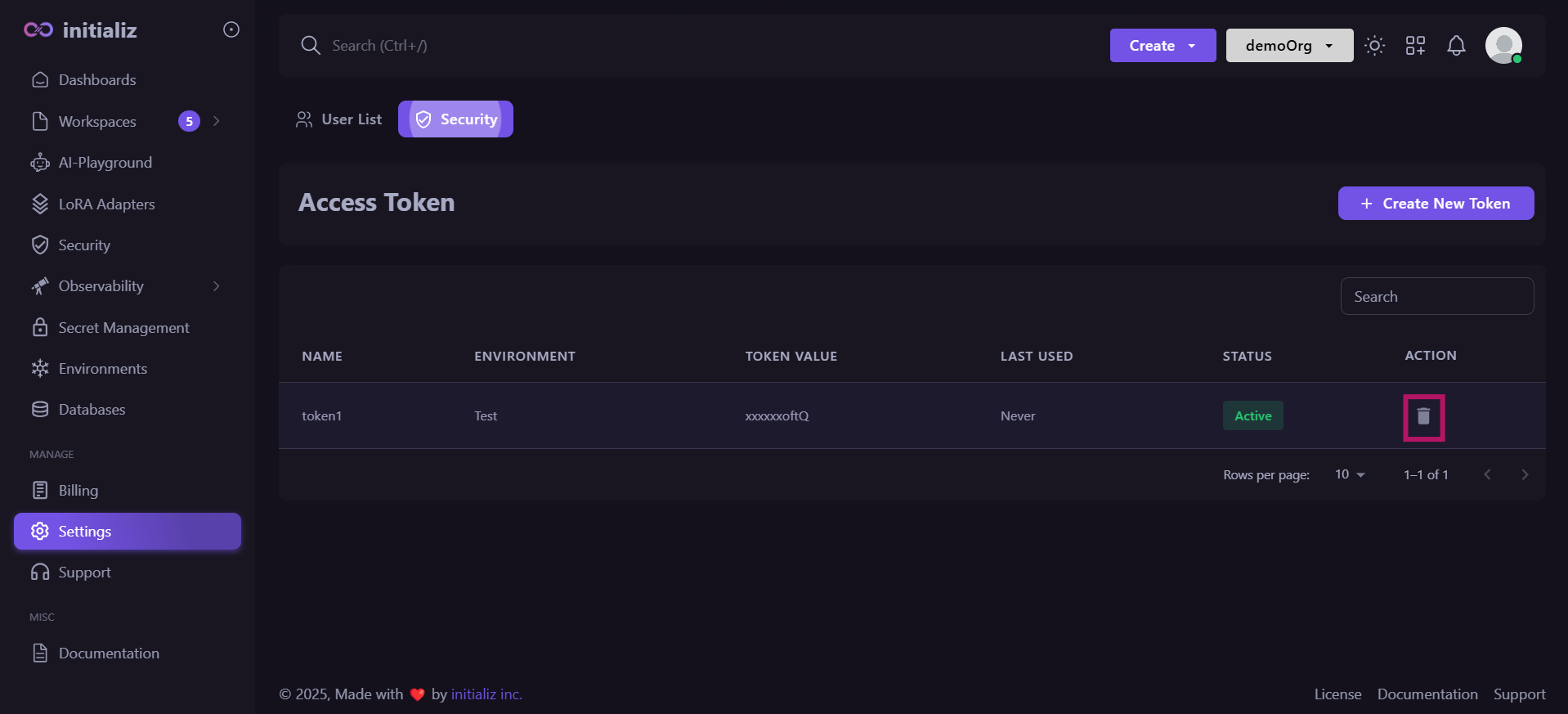
-
Enter the token name for confirmation, then click Yes.
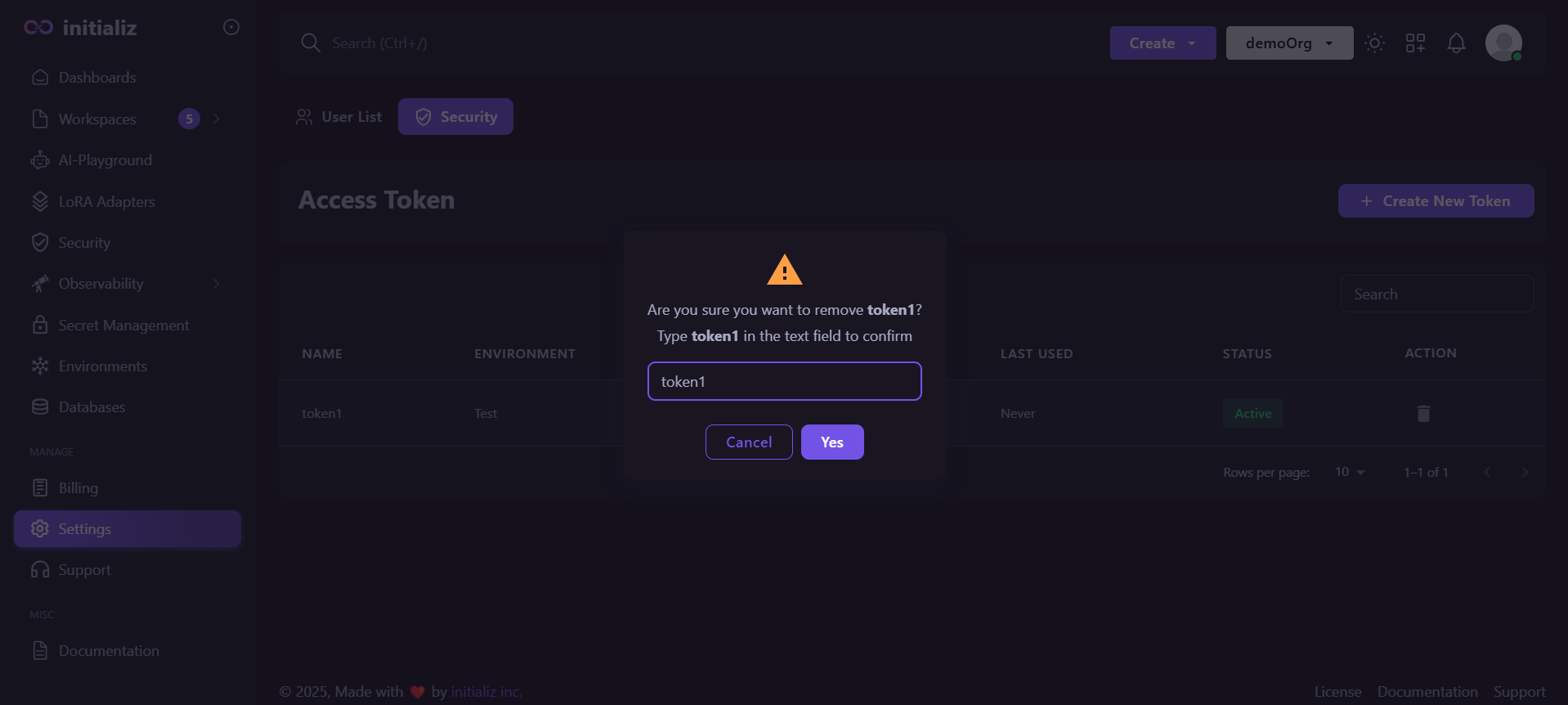
-
- When creating the access token, make sure to copy it carefully, as it will only be visible once.
- The Security screen in Admin settings is accessible to all roles for creating access tokens.
- Users of any role can create tokens, but only admins have permission to delete them.