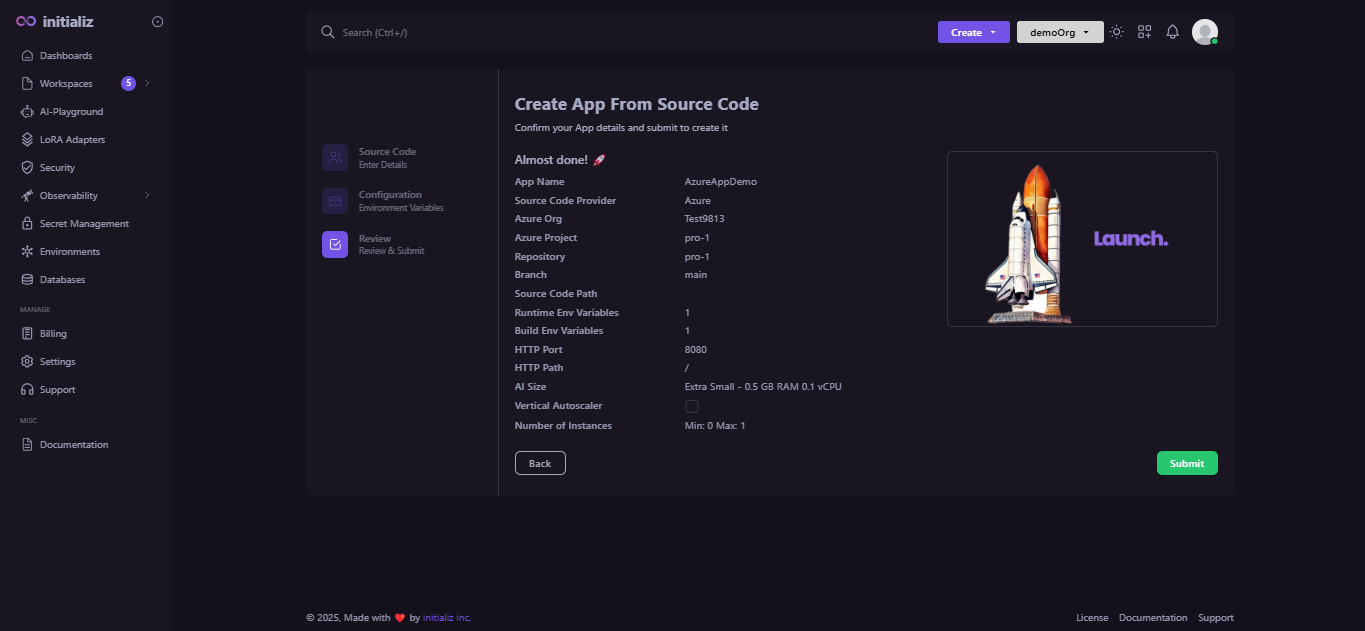Deployments
Seamless app deployments
-
Create Application from Source Code (Azure Devops)
Your journey to seamless deployments starts here. Just a few steps!
1. To create a new application deployment, click on the CREATE top right on your Dashboard.
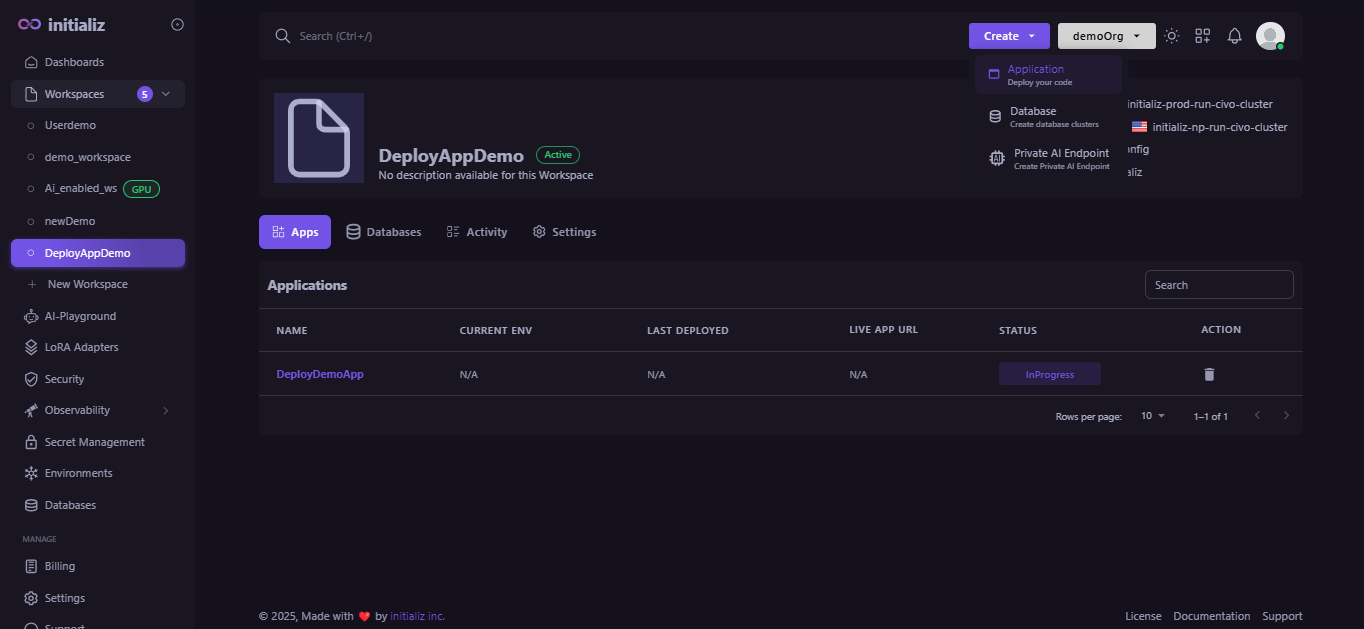
2. Name your application, select workspace and choose your codebase.
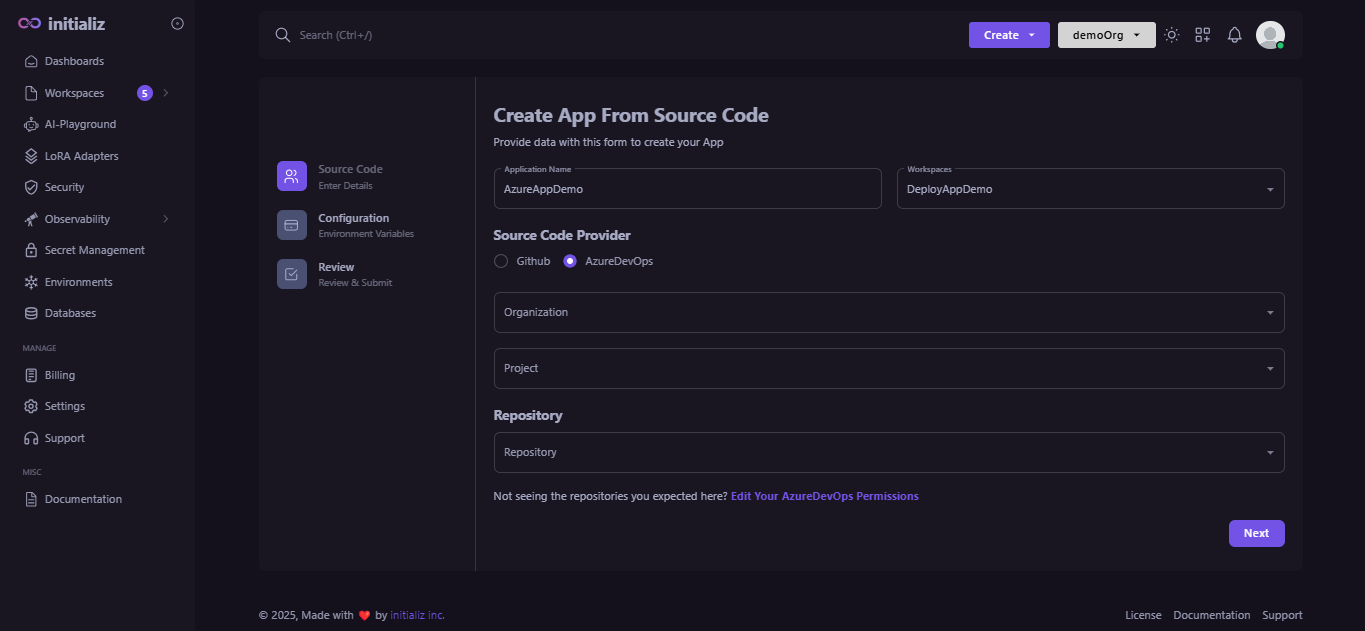
3. To link your codebase, you’ll need to install initializ on your Azure Devops. Seems hard? No, it’s not. Just Click! Click! Click!.
-
Click on the “Edit Your AzureDevOps Permissions” link.
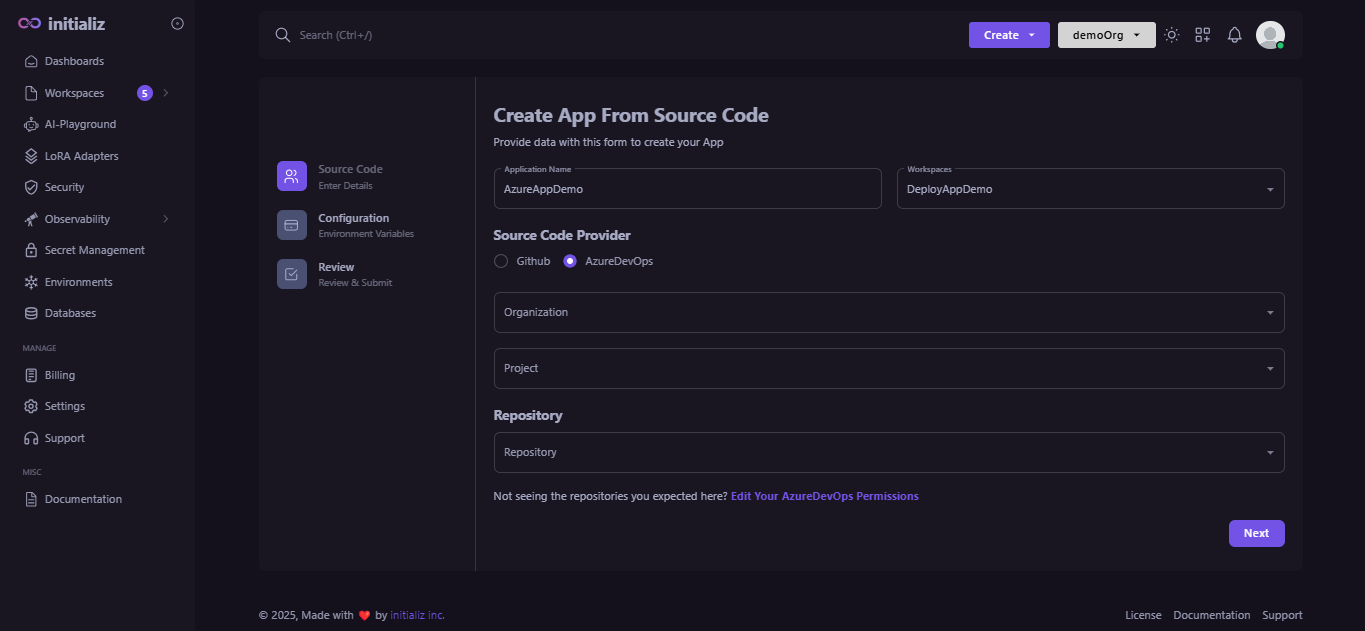
-
Choose initializApp to Install and Configure.
-
Grant access to Organization and projects as per your choice. Don’t worry, it’s completely safe.
-
Authorize initializ with Azure Devops.
After this you’ll be redirected back to initializ.ai where you can select an organization ,project and repository for your application .
4. Select organization, project, repository, branch and subfolder(optional) for your app deployment.
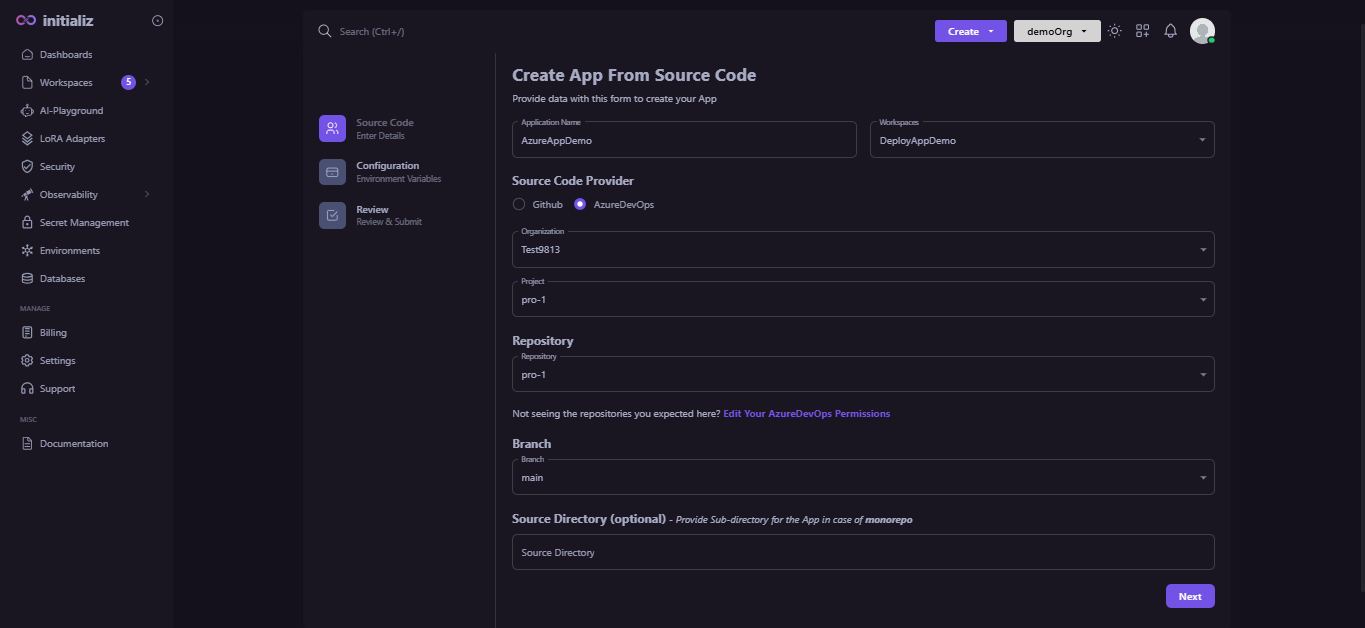
5. Done? Click next! Let’s choose Configurations for our deployment.
-
-
Configure
1. Select Environment and add Environment Variables appropriate to your application. You can also add .env, .yml or .json file.
-
Run Time Environment Variable
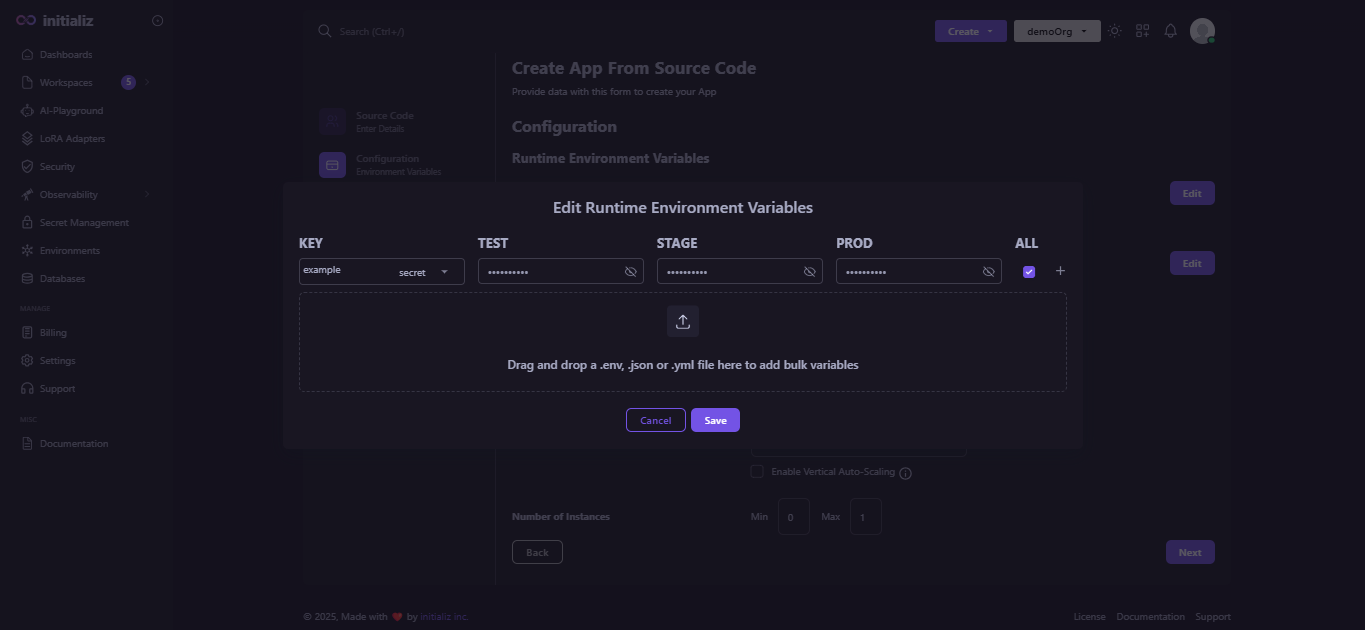
-
Build Environment Varibale
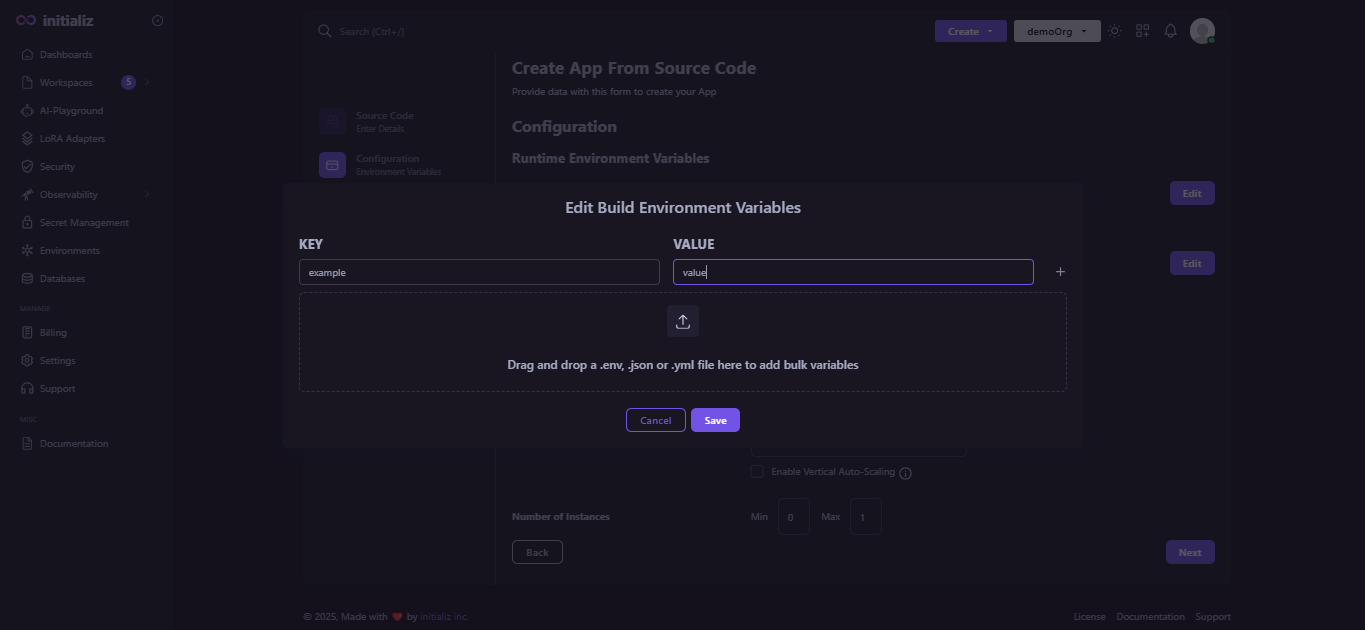
2. Select Resource Settings. Select appropriate Port, Path (a combination of console address and domain entered by you), Instance size and number of instances.
-
Tip💡 You can also enable vertical auto-scaling. Vertical Auto-Scaling allows the App to use resources beyond the request when needed.
-
Review
Once you have selected codebase and resources, you can Review and Deploy your App. If you feel like editing something, just hit BACK.