App Health & Security
Select the Security option from the left sidebar and scroll down to view the list of applications with their security reports. By clicking on a specific application, you will be directed to its Security and Monitoring Dashboard
-
Scan Compliance
Scan Compliance ensures that an application meets the necessary security and regulatory requirements, mitigating risks and protecting data.

-
CVE Chart
The CVE chart displays the vulnerabilities associated with the respective application.For more (refer)

-
Overall Exploit Probability
The Overall Exploit Probability shows how likely it is that a vulnerability could be exploited, helping organizations understand risks and decide which issues to fix first. It's a helpful measure for managing security, guiding decisions on patching vulnerabilities and strengthening defenses.
-
CVE Trend
A CVE Trend refers to the pattern or progression of known vulnerabilities (CVEs, or Common Vulnerabilities and Exposures) over time. It helps organizations and security teams track how the number, severity, and types of vulnerabilities are changing, enabling them to assess risk, identify emerging threats, and adjust their security strategies accordingly.
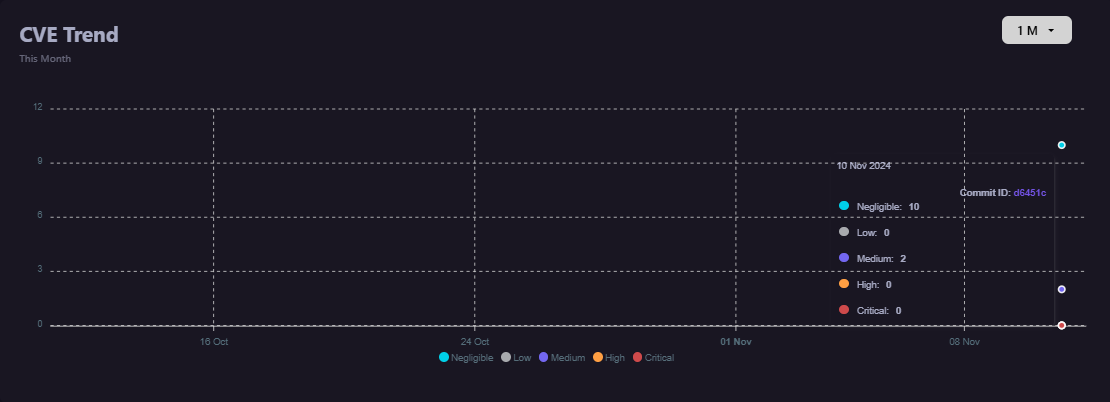
-
Application CVE List
The Application CVE List section provides an overview of vulnerabilities affecting the application, including each vulnerability's CVE ID, Severity, Exploit Probability, Package, Version, Fixed In version, and Description. This list enables teams to assess security risks, prioritize vulnerabilities by their severity and likelihood of exploitation, and take action by updating or patching affected components. It’s a valuable reference for managing and strengthening the application’s security posture.
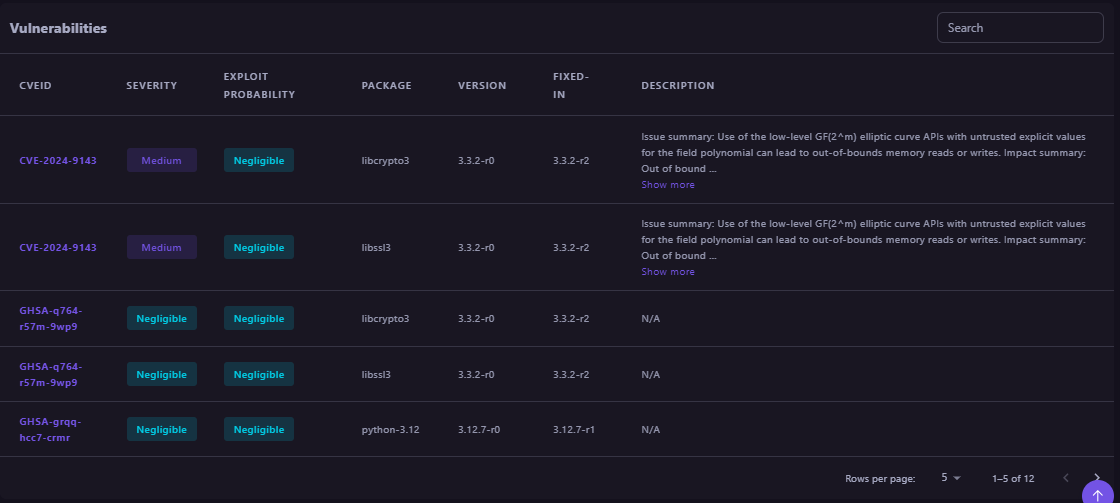
Tip💡 Clicking on a specific CVE provides a detailed description of that vulnerability.
-
License List
The License Overview section provides a comprehensive list of licenses associated with the application's components. Each entry details the type of license, applicable packages, and any specific terms or conditions relevant to compliance. This section helps teams understand the licensing requirements, ensuring adherence to legal and regulatory standards while using open-source or third-party components within the application. It serves as a key reference for managing and verifying license compliance.
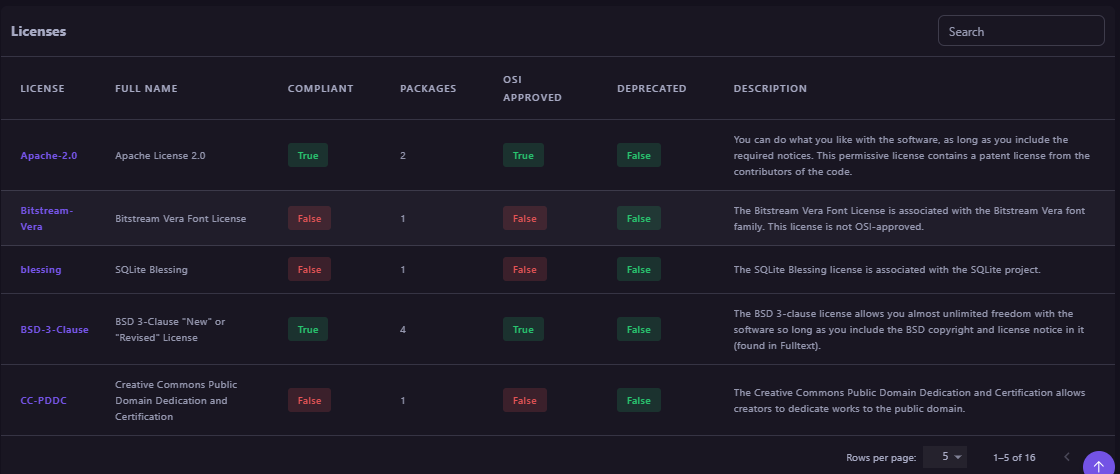
Tip💡 Clicking on a specific license will provide detailed information about that license.