Create Database
-
Create a Database
To create the database follow these steps :-
Go to the database section.
-
Click on the Add Database button.
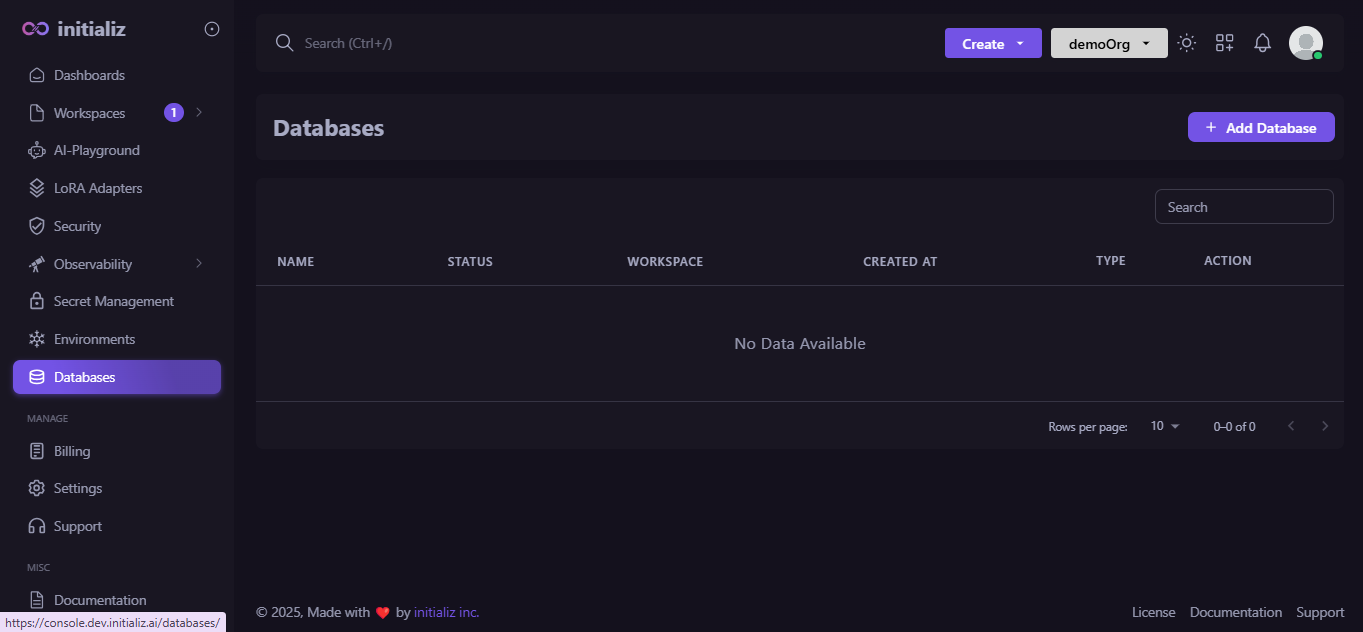
-
Fill out the form with the
database name,type,mode,backup schedule,number of replicas,instance size, andstorage. and click on "Next".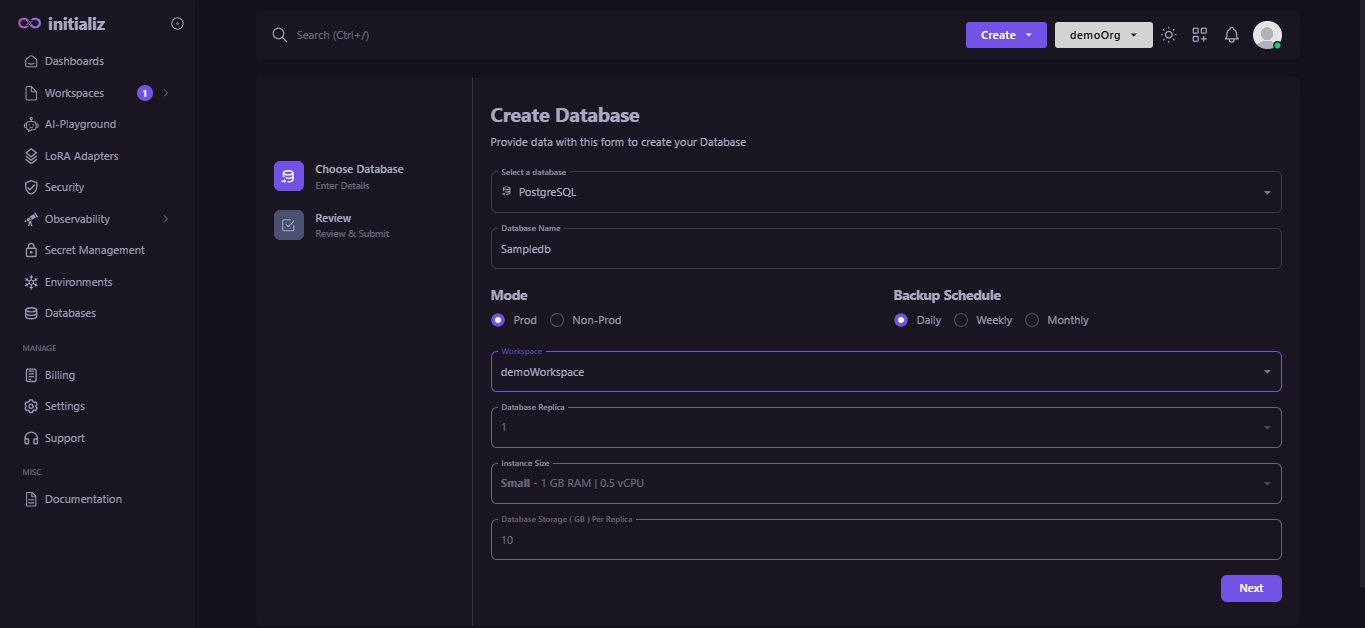
-
A preview screen will display all the information. If you need to make changes, click the Back button; otherwise, click Add.
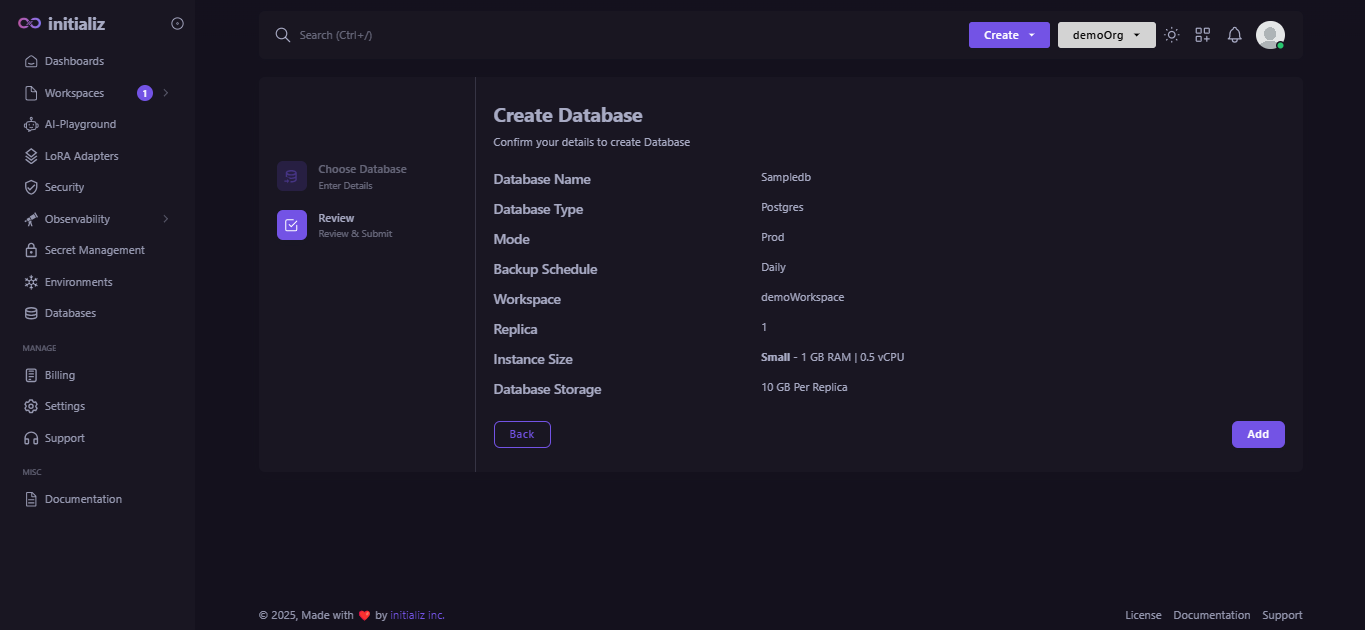
-
info
Once database status turn into Success from Inprogress you will get your Username, Password and Host URL. You can now use these credentials to connect to your database using tools such as MongoDB Compass for MongoDB, DBeaver for PostgreSQL, and Redis CLI for Redis.