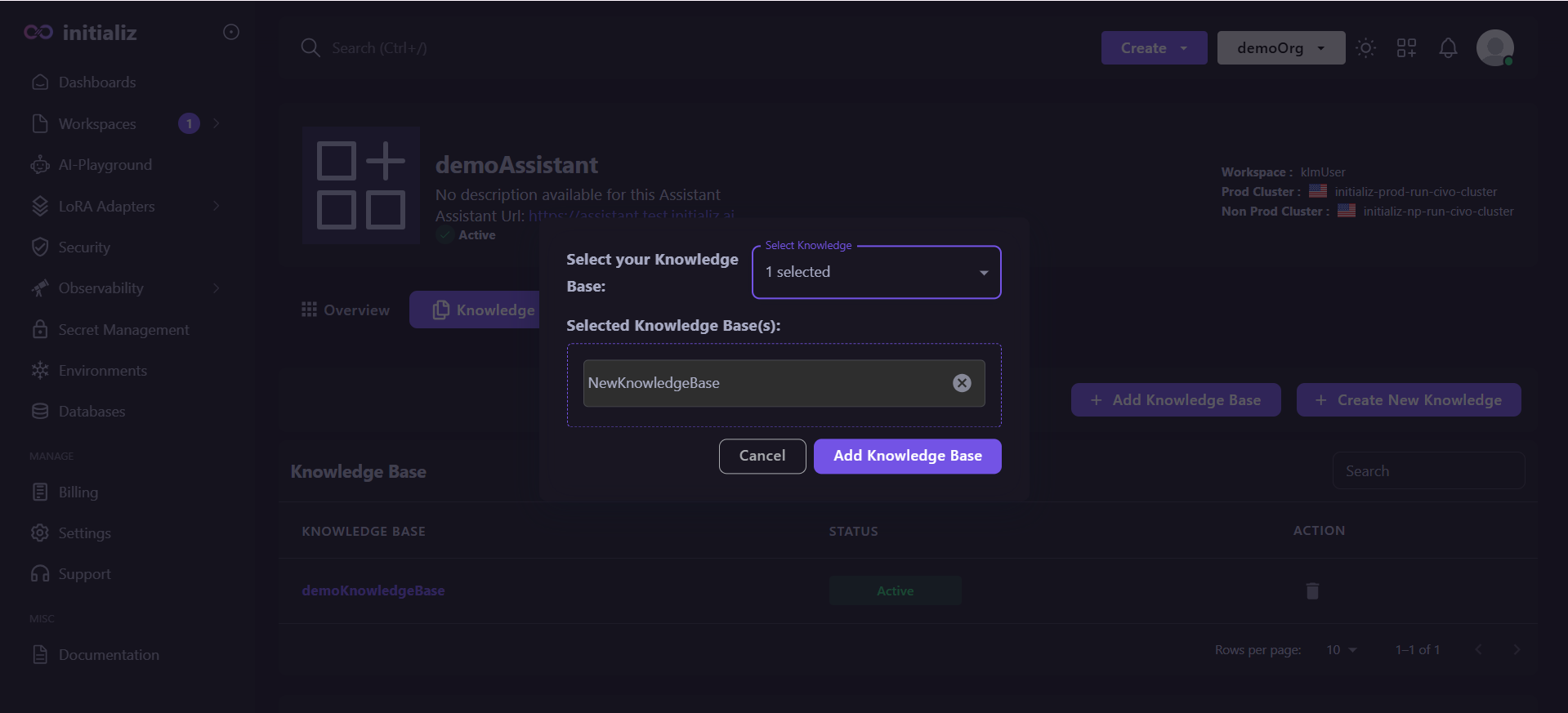Add Knowledge Base
Steps to Add Knowledge Base to Assistant
1. Locate Your Assistant
Locate your respective assistant and click on it. You will see three tabs: Overview, Knowledge Base, and Settings.
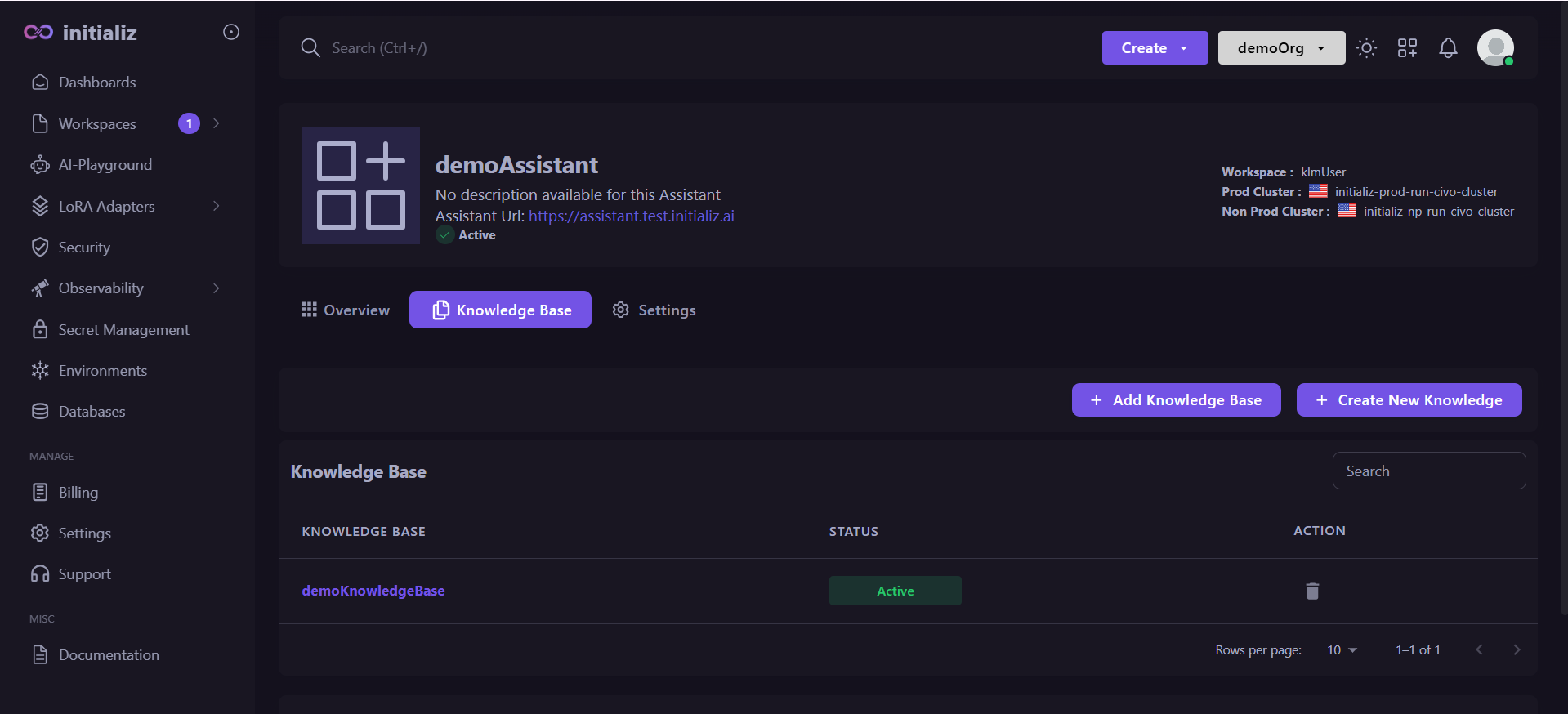
2. Move to the Knowledge Base Tab
-
Click on Add Knowledge Base
-
Select from the existing knowledge bases you want to attach