Knowledeg Base
Knowledge Base
A Knowledge Base is where your data lives. It stores the content your assistant uses to generate accurate, context-aware answers. Each knowledge base can include multiple sources such as Local Drive (PDFs, text ,Docs), Google Drive (PDFs, text ,Docs), and URLs, making it easy to centralize and manage information across formats.
Create once, connect to an assistant, and start querying your data intelligently.
Simply upload and chat!
-
How to create Knowledge Base?
Simply follow these two easy steps, and you're all set!
1️. Enter the basic Knowledge Base details
-
Click on the Create button at the top and select Knowledge Base.
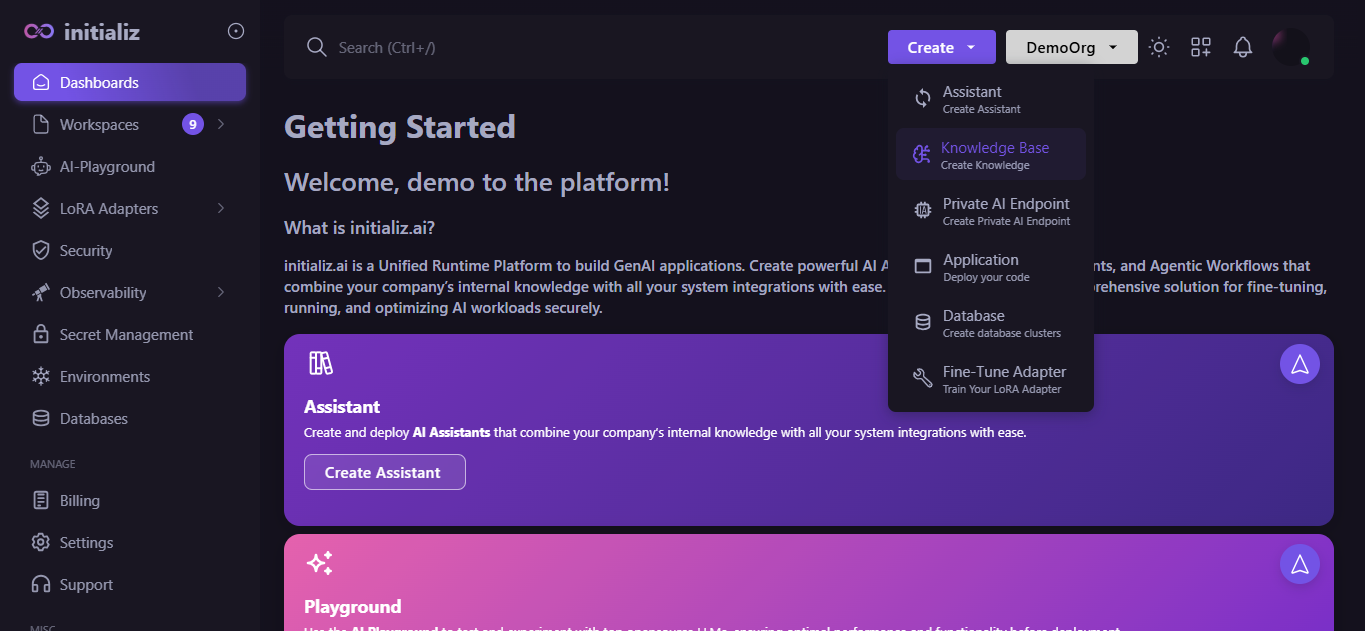
-
Enter Details.
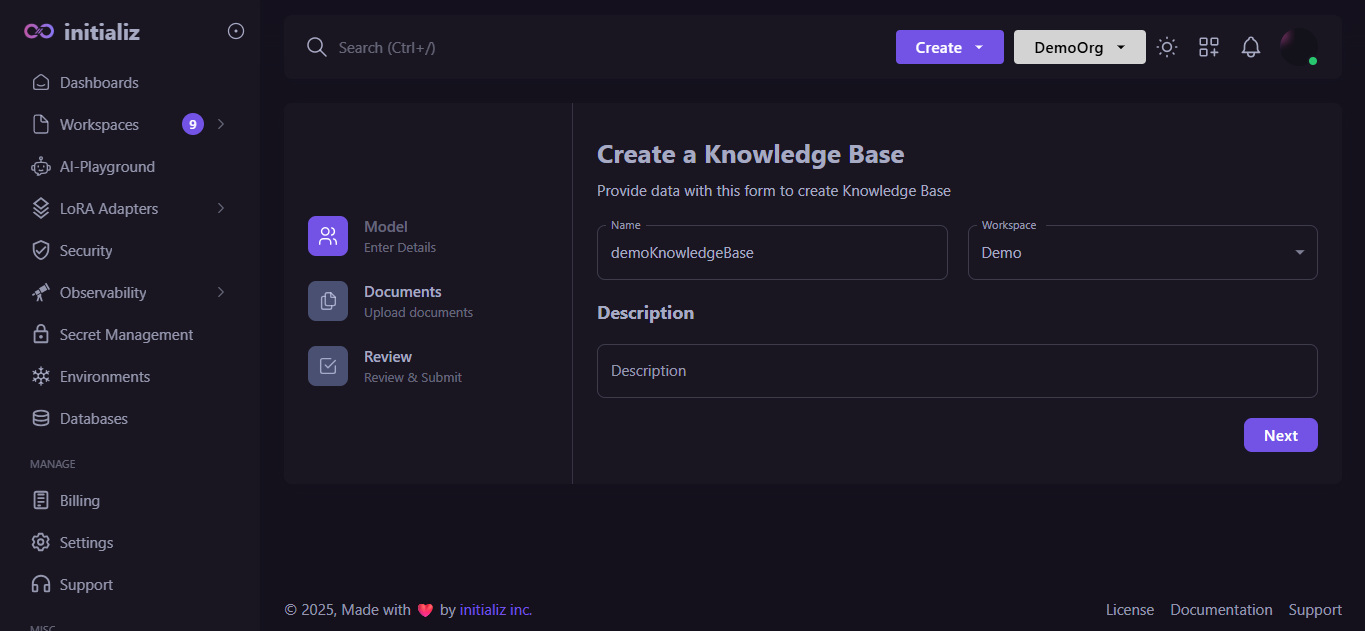
2️. Upload your Sources
- Local Drive
- Google Drive
- URL
-
Select source type as "Local Drive" and Upload your source.
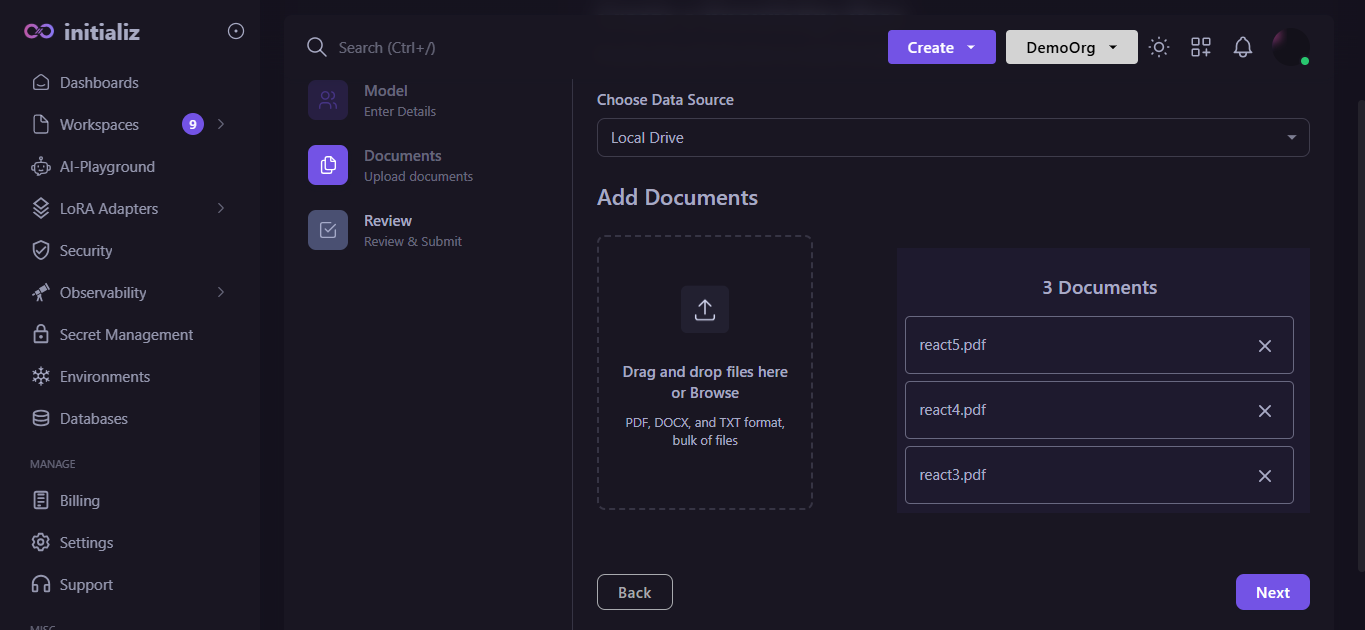
-
Review and click on Submit.
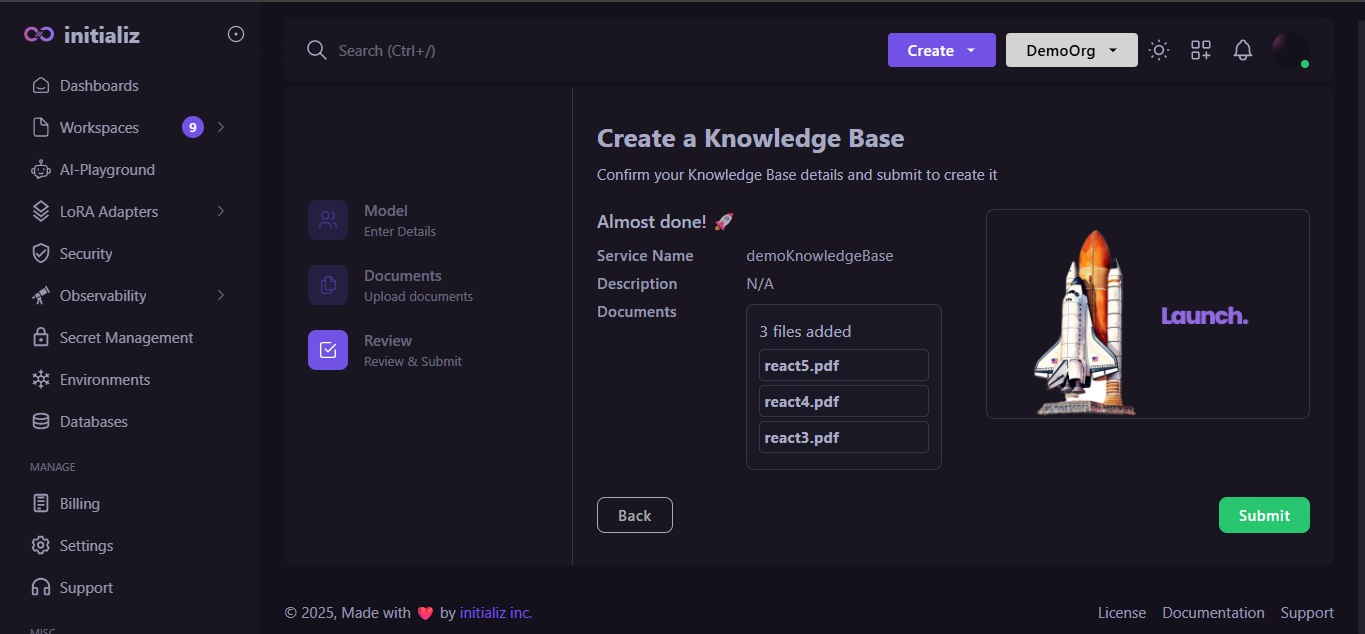
-
Select source type as "Google Drive" and Upload your source.
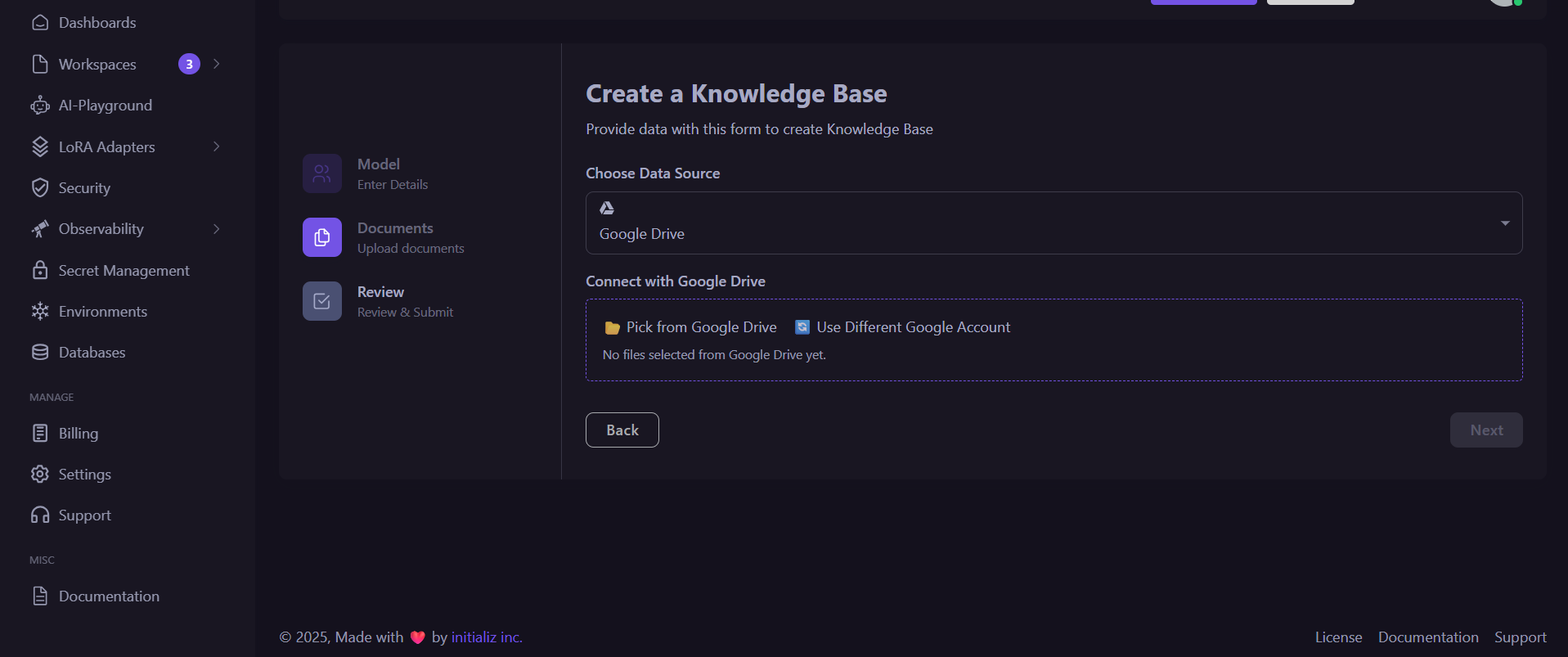
-
You will now be redirected to the Google authentication page.
-
Enter your email.
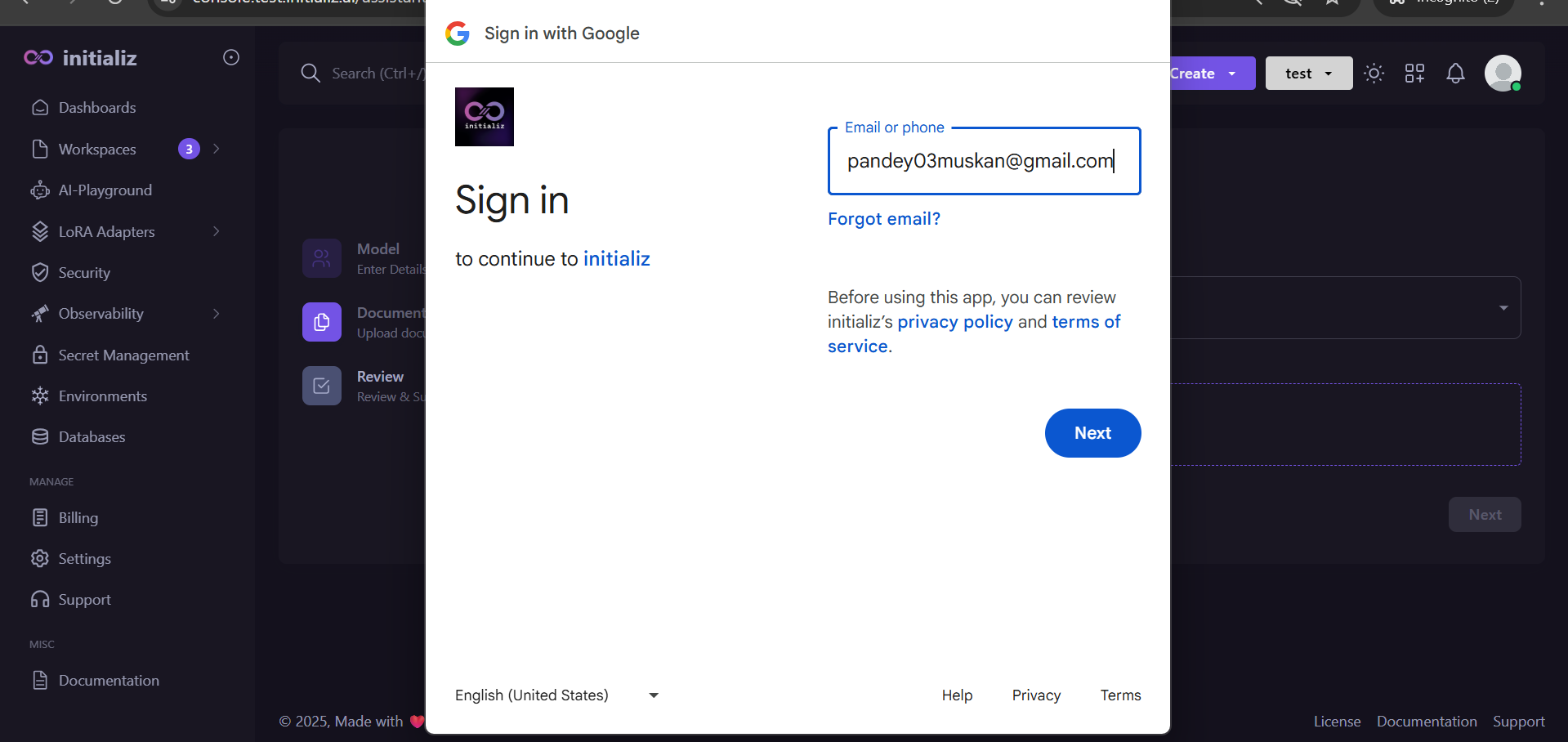
-
Enter your password.
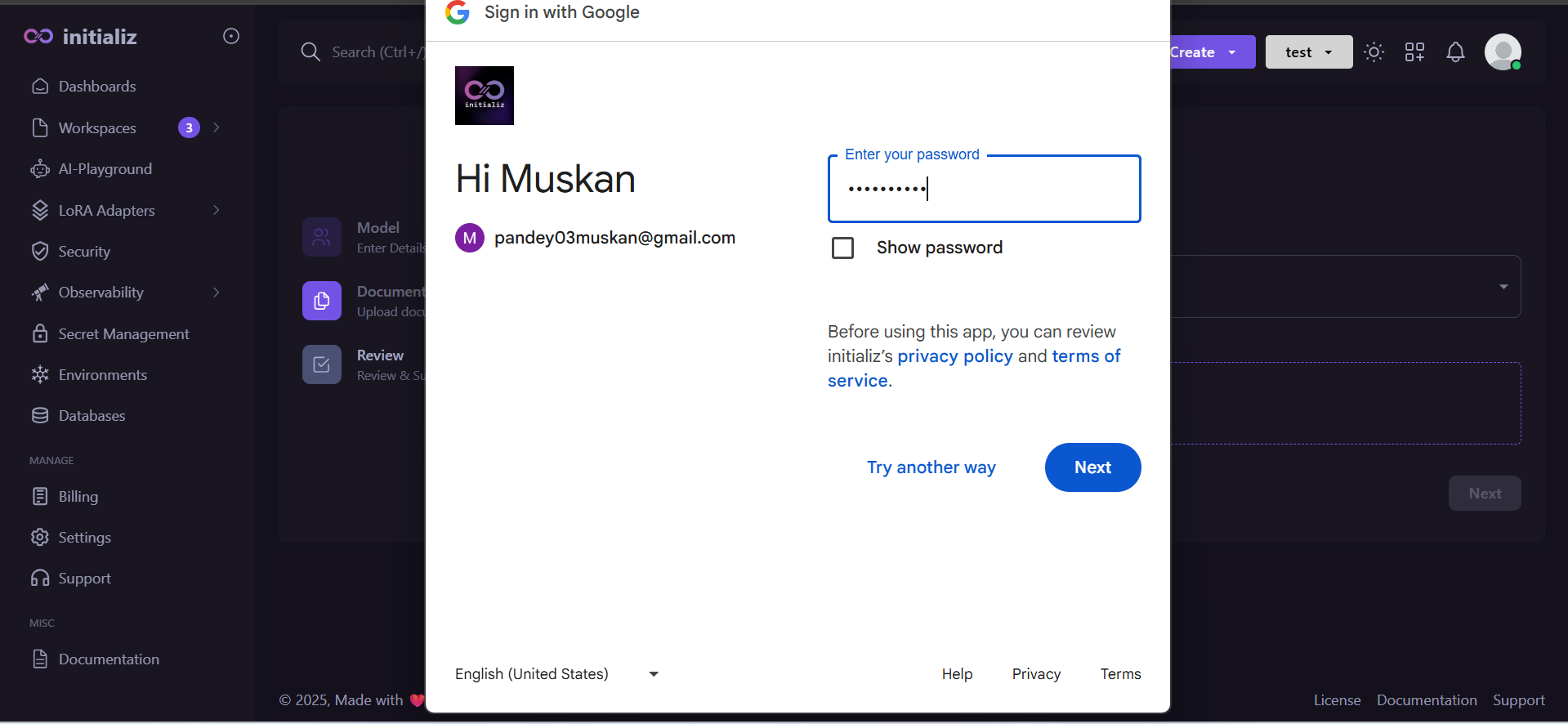
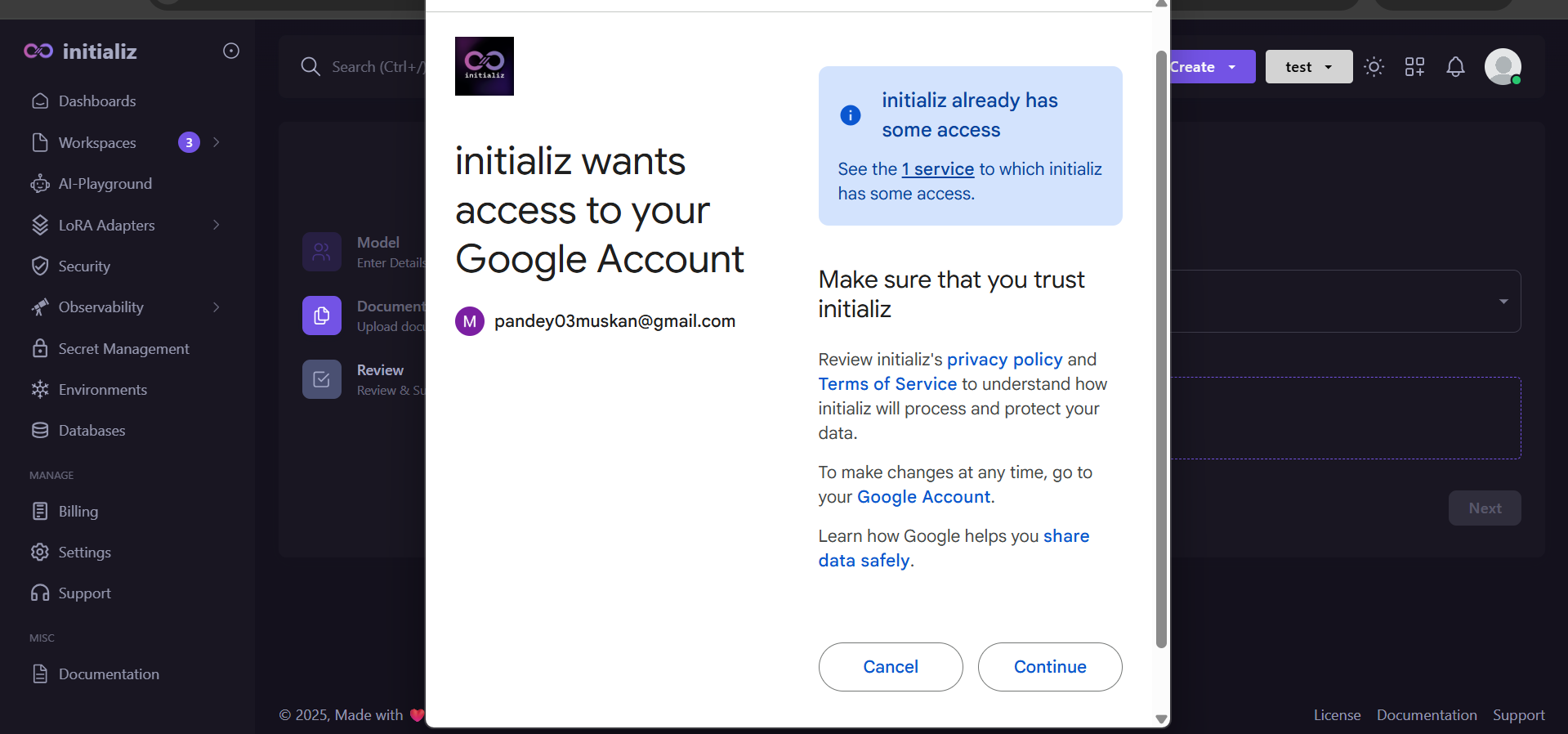
-
Choose the files you wish to upload.
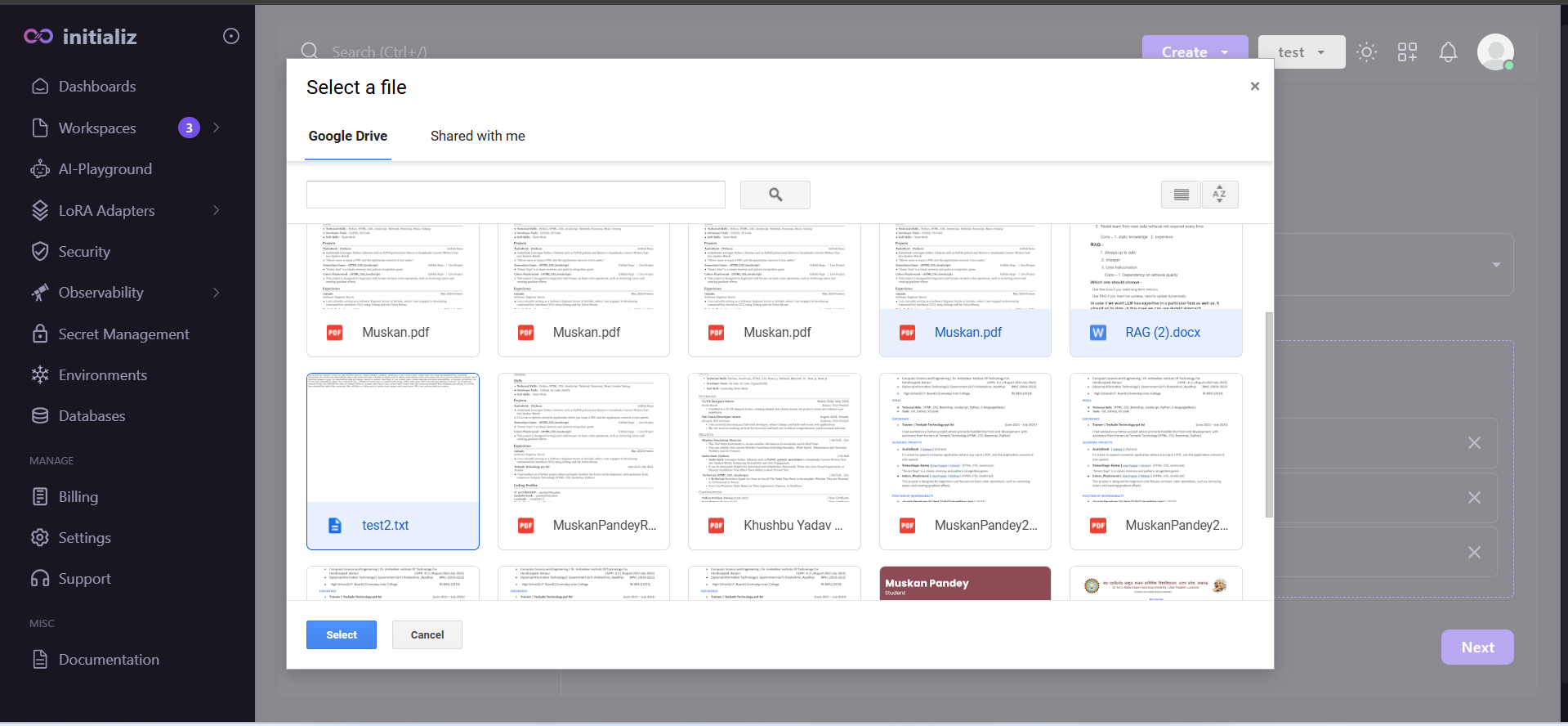
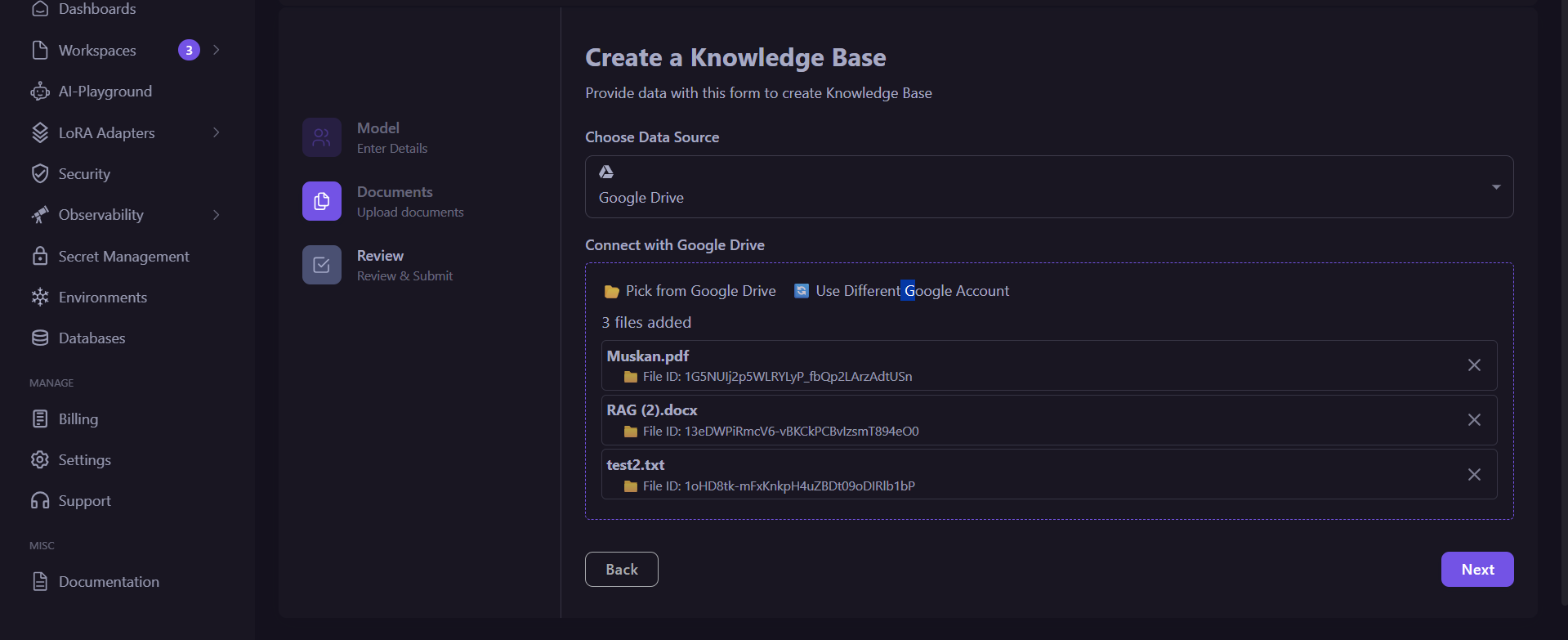
-
-
Review and click on Submit.
-
Select source type as "URL" and Upload your source.
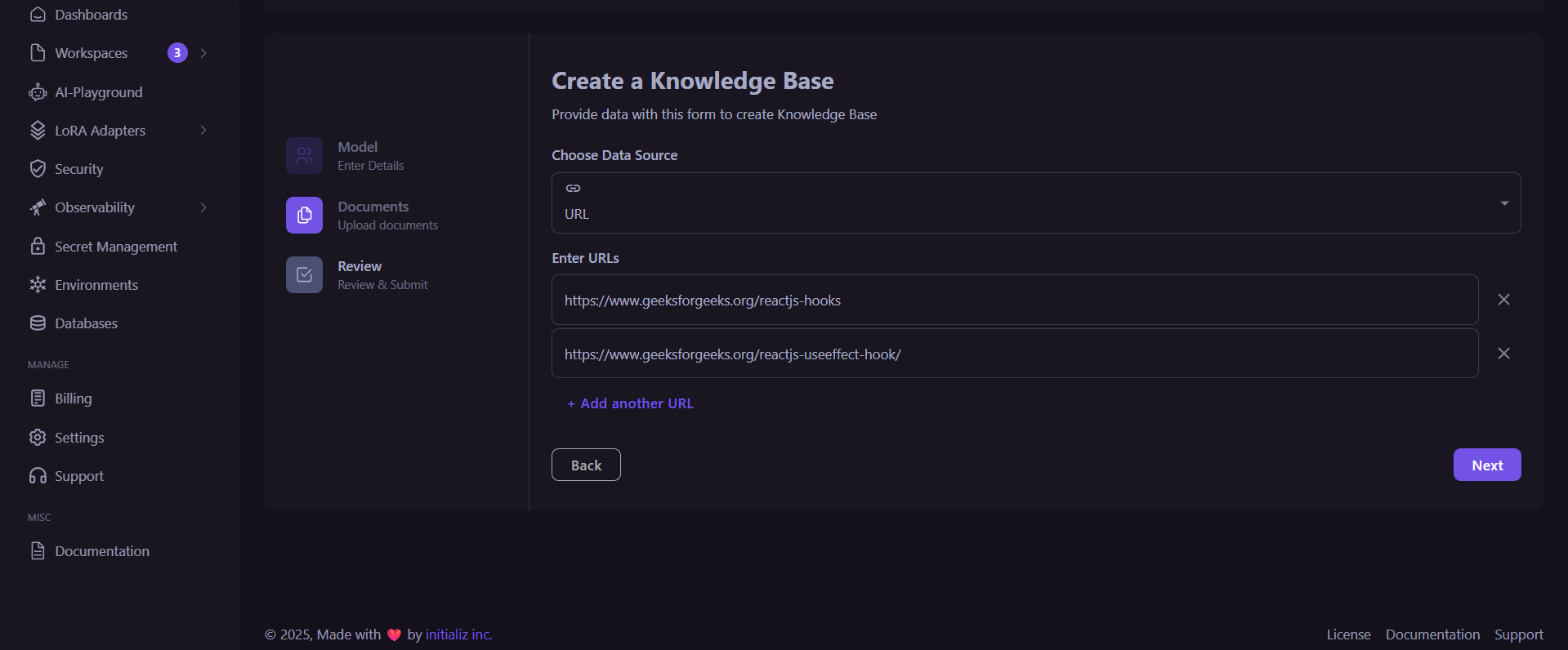
-
Review and click on Submit.
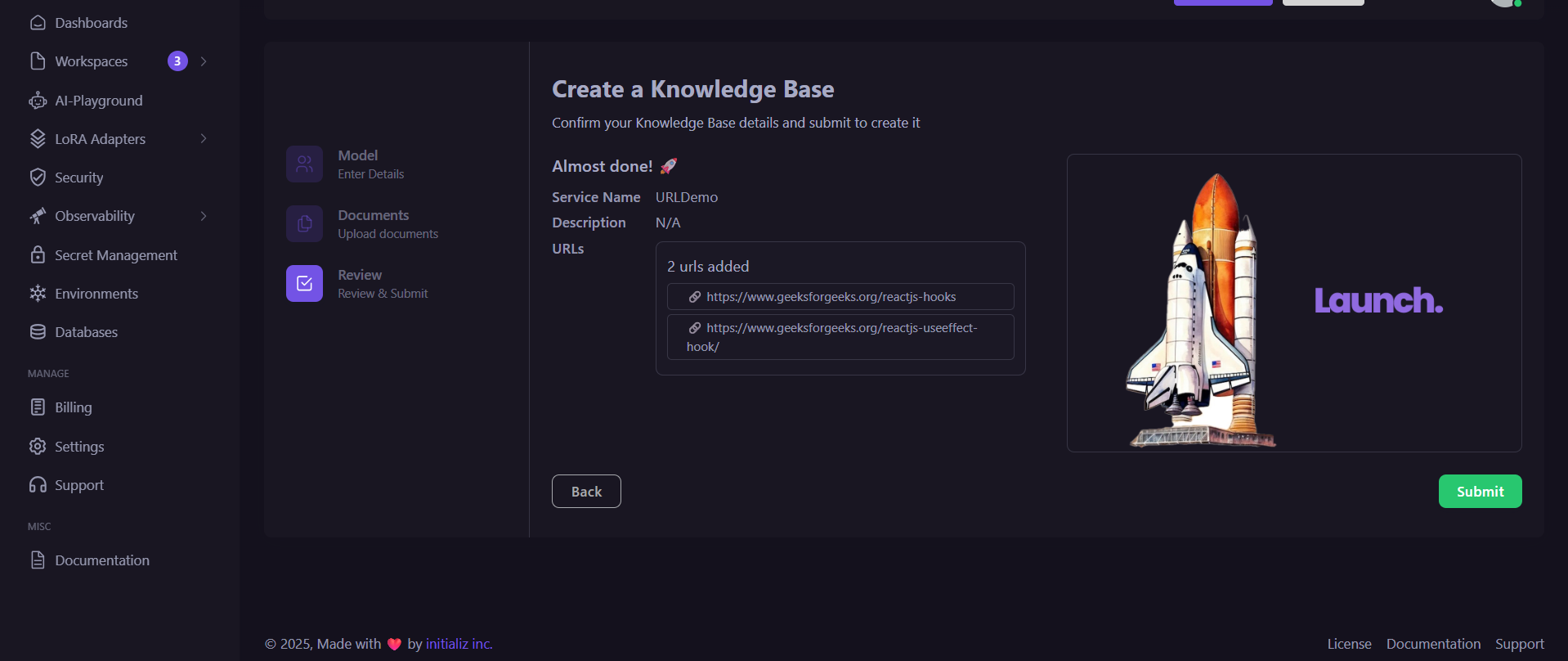
-