Assistant
🚀 Steps to Create a Knowledge Assistant
Follow these simple steps to create your AI-powered assistant using your knowledge base:
1 Add Basic Details of the Assistant
-
Click on the Create button at the top and select Assistant.
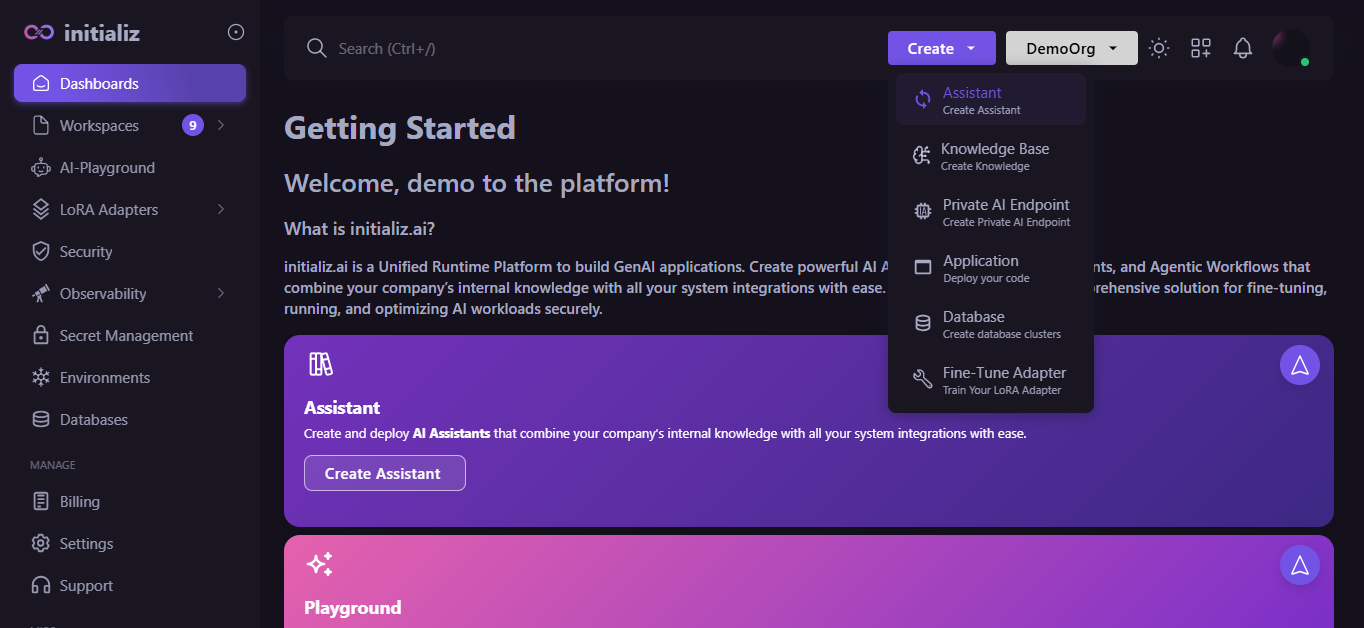
-
Select Knowledge base assistant.
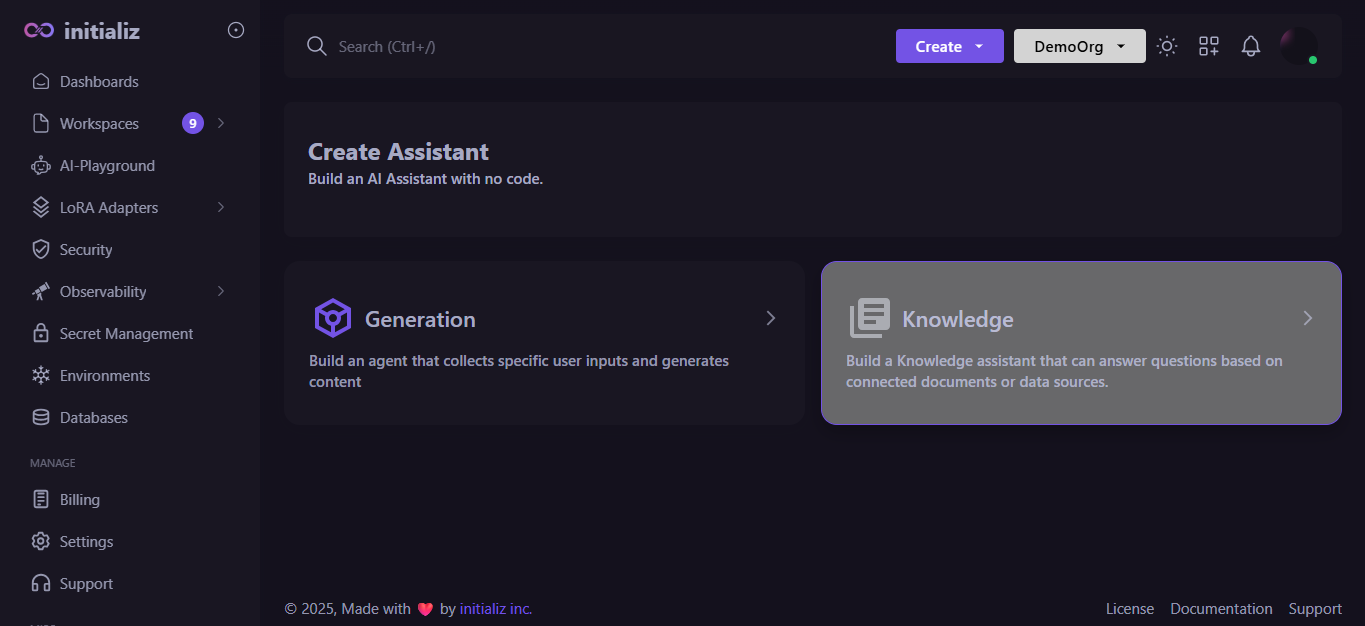
Start by providing essential information about your assistant:
-
Name: Give your assistant a unique and descriptive name.
-
Workspace : Select a workspace.
-
Description (optional): Briefly describe its purpose
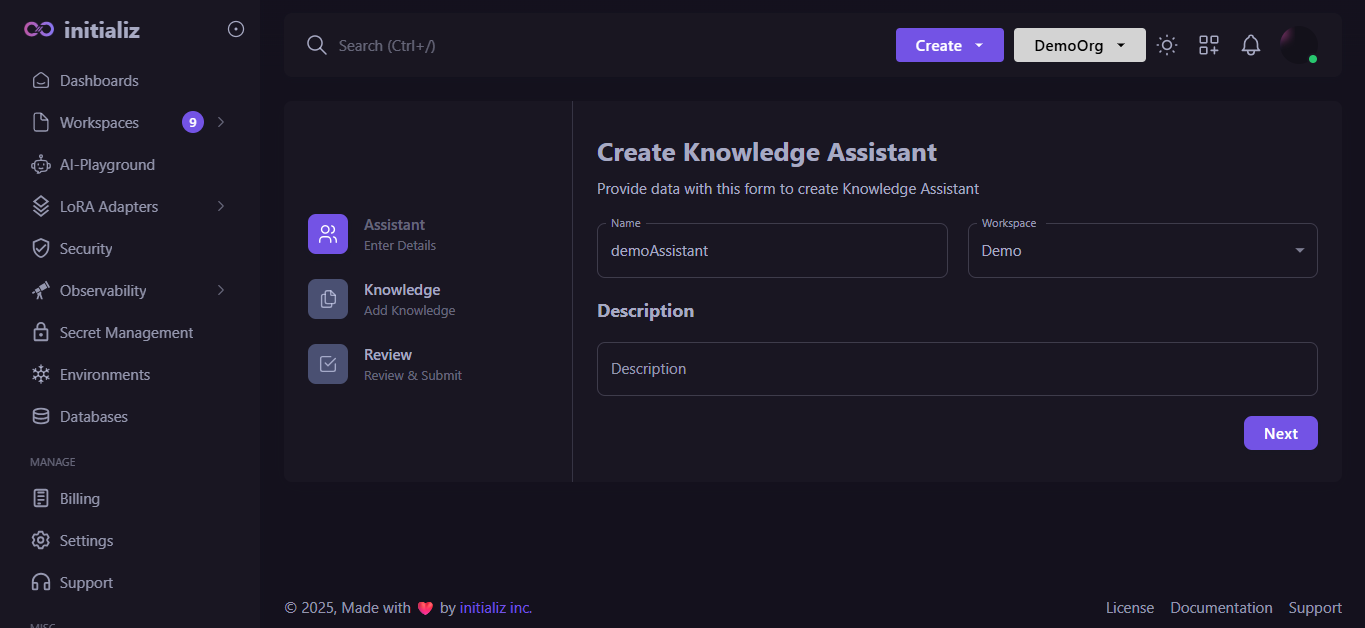
2️ Select Knowledge Base
Choose one or more knowledge bases that this assistant should use to answer queries. The assistant will retrieve relevant context from the selected sources during inferencing.
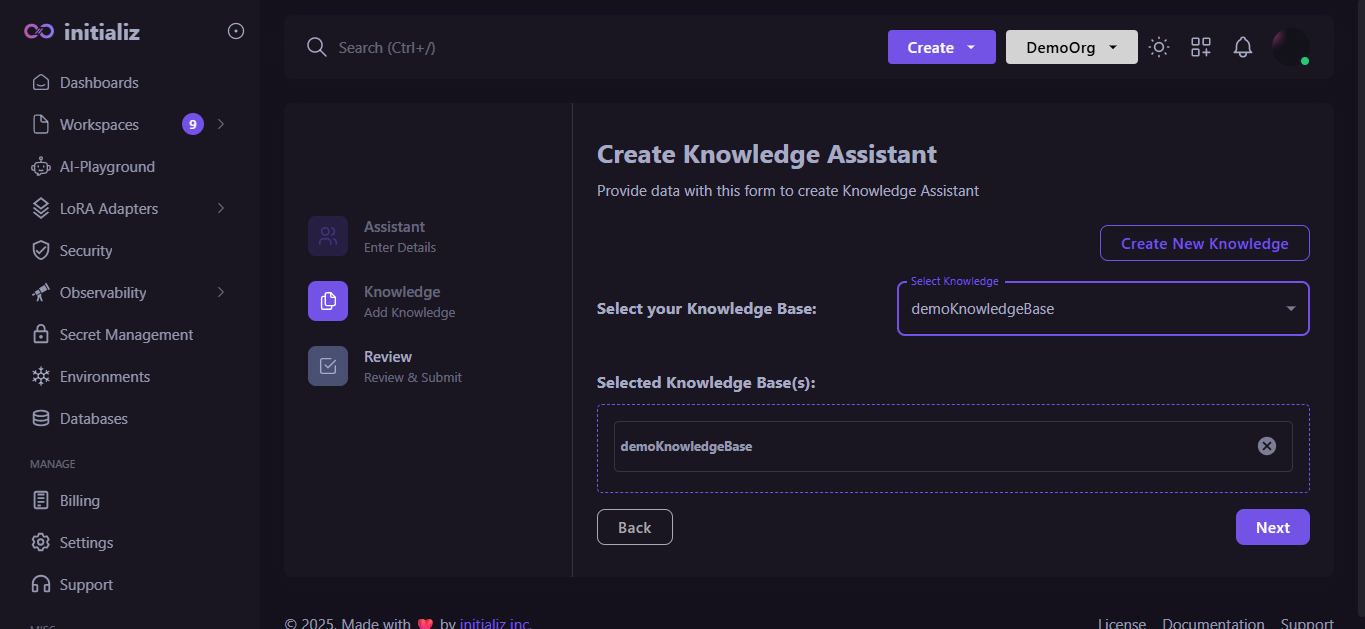
3️ Review and Submit
Review the assistant configuration:
- Basic details
- Connected knowledge bases
If everything looks good, click Submit to create your assistant.
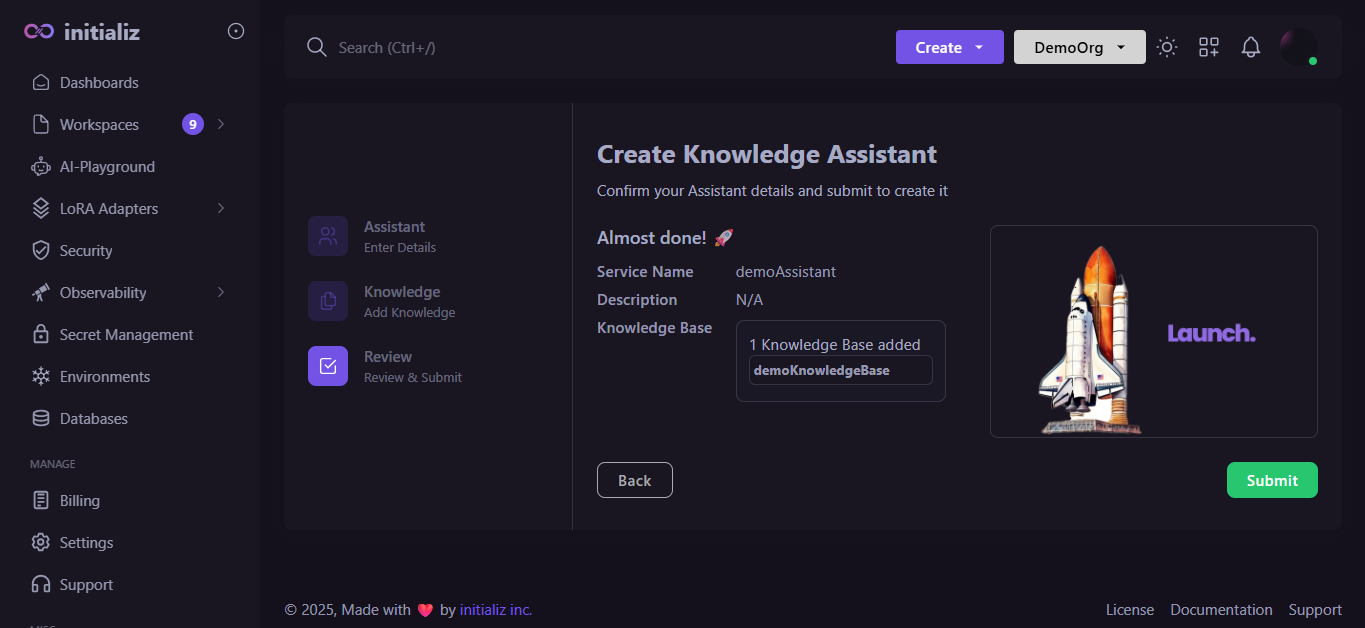
4️ Start Inferencing
Your assistant is now ready! Head to the chat or inference section, ask questions, and watch your assistant respond using knowledge from your selected sources.
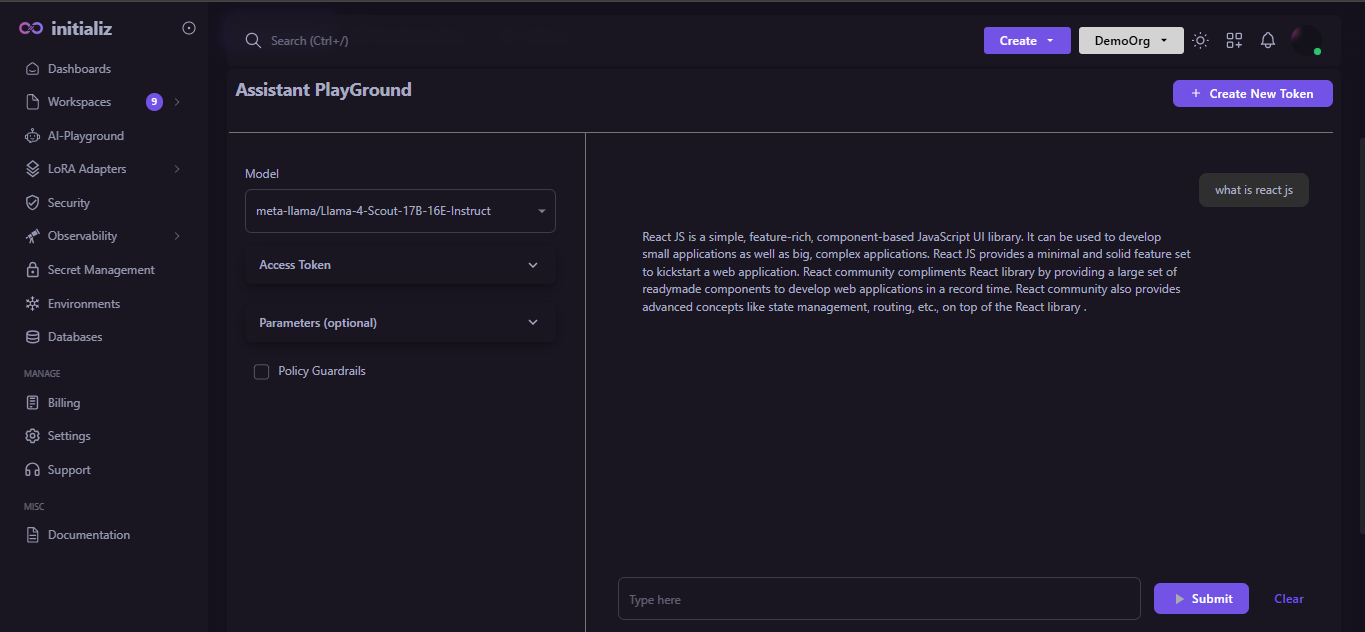
🧠 Tip: You can update your assistant anytime by editing its configuration.